Crawl Errors vs Indexing Errors: Differences Explained
When search engine bots visit your website, they aim to discover and analyze pages for inclusion in search results. But technical issues can block this process, creating two distinct problems: crawl errors and indexing errors. Understanding their differences is critical for maintaining a healthy online presence.
Crawl errors occur when bots cannot access your content due to server downtime, broken links, or misconfigured robots.txt files. For example, a 404 error signals a missing page, while a 5xx status code indicates server instability. Tools like Google Search Console help identify these issues early.
Indexing errors happen after crawling, often due to duplicate content, low-quality material, or redirect chains. Even if bots reach a page, they might exclude it from search results if it fails quality checks. This directly impacts your site’s visibility and organic traffic.
Fixing these problems requires different strategies. Prioritize resolving server outages and updating redirects for crawl-related issues. For indexing, focus on improving content relevance and technical SEO. We’ll explore step-by-step diagnostics and solutions later in this guide.
Key Takeaways
- Crawl errors block search engine bots from accessing pages entirely.
- Indexing issues occur after crawling but prevent pages from appearing in search results.
- Common crawl error triggers include server crashes and robots.txt restrictions.
- Google Search Console provides actionable data for both error types.
- Addressing these problems improves rankings and user experience.
What Are Crawl Errors?
Technical glitches can prevent search engine bots from exploring your website effectively. These obstacles, called crawl errors, fall into two categories: site-wide issues affecting multiple pages and URL-specific problems impacting individual links.
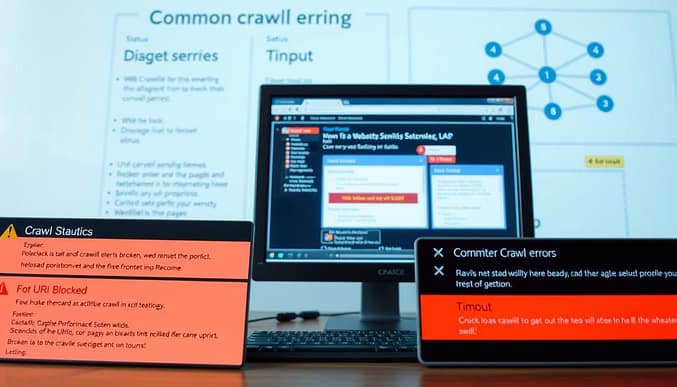
DNS failures are common culprits. When your domain name system times out or can’t be found, bots get locked out completely. Server crashes and slow response times create similar roadblocks – imagine a busy store with locked doors.
Misconfigured robots.txt files often cause unintended damage. A single misplaced rule might accidentally hide vital pages from search engine crawlers. Google Search Console highlights these mistakes with warnings like “Blocked by robots.txt.”
URL-specific errors include broken links returning 404 status codes or redirect chains confusing bots. These issues fragment your site’s structure, making content harder to discover. Regular audits using tools like Search Console help spot patterns before they escalate.
Fixing these problems ensures smoother crawling. Address server stability first, then review robots.txt permissions. For persistent URL errors, update redirects and remove dead links. Healthy crawling leads to better visibility in search results over time.
crawl errors vs indexing errors: Impact on SEO
Persistent technical issues create roadblocks that ripple through your site’s performance. When search engine bots can’t access pages, those URLs never reach the indexing phase. This disconnect directly affects organic visibility and rankings.

Unresolved 404 errors and soft 404s signal poor maintenance to search engines. For example, a page returning a “page not found” status code wastes crawl budget. Google’s Index Coverage Report flags these as excluded pages, often labeling them “Error 404” or “Soft 404” in the dashboard.
Server-related problems like timeouts or DNS failures compound the issue. Bots encountering repeated HTTP 5xx codes may reduce crawling frequency. Over time, this erodes trust in your domain name and lowers overall site authority.
| Issue Type | Common Causes | SEO Impact |
|---|---|---|
| Hard 404 | Broken links, deleted pages | Wasted crawl budget |
| Soft 404 | Empty category pages | Misleading status codes |
| Server Errors | Overloaded hosting | Reduced indexing speed |
Pages with multiple technical problems struggle to rank. Search engines prioritize resources that load quickly and return accurate status codes. A study of e-commerce sites showed domains fixing server errors saw a 22% increase in indexed product pages within 30 days.
To protect your rankings:
- Monitor Google Search Console weekly
- Replace broken links with 301 redirects
- Audit server response times monthly
Proactive error resolution preserves crawl efficiency. This ensures your best content reaches search results, driving sustainable traffic.
Diagnosing and Identifying Crawl Errors
How do you spot hidden technical issues before they hurt your rankings? Start with Google Search Console’s URL Inspection tool. Enter any page address to see its crawl history, status code, and indexing details. Look for warnings like “Page not found” or “Blocked by robots.txt”.
Next, check the Crawl Stats Report under Settings. Spikes in server errors or sudden drops in crawled pages often signal hosting problems. For example, 5xx codes mean your server is overloaded. Tools like Semrush’s Site Audit complement this data by scanning for broken links and redirect chains across your entire domain.
| Tool | Key Features | Best For |
|---|---|---|
| Google Search Console | Real-time crawl data | URL-specific issues |
| Semrush Site Audit | Comprehensive reports | Site-wide problems |
Regular audits catch 404 errors early. Fix them by updating internal links or adding 301 redirects. A recent case study showed sites using both tools reduced crawl-related traffic drops by 37% in 6 weeks. For persistent issues, review your robots.txt file to ensure it’s not blocking vital pages.
Need advanced strategies? Our guide on fixing crawl errors offers step-by-step solutions. Schedule monthly checks to maintain smooth search engine interactions and protect your rankings.
Common Indexing Errors: An Overview
Search engines sometimes stumble when trying to add pages to their databases. Three frequent culprits disrupt this process: soft 404s, missing pages, and restricted access. Let’s break down how these issues affect your site’s visibility.
Soft 404 vs. Standard 404
A soft 404 error occurs when a page exists but lacks valuable content. Unlike standard “404 Not Found” messages, these pages return a “200 OK” status code. For example, an empty product category page might confuse search engines about its purpose.
| Error Type | Cause | Solution |
|---|---|---|
| Soft 404 | Thin or empty content | Improve page quality or remove URL |
| 404 Not Found | Deleted pages | Add 301 redirects if needed |
| Access Denied | Blocked by robots.txt | Update disallow rules |
Google Search Console flags these problems in its Coverage Report. Pages labeled “Submitted URL not found” often have broken links or outdated redirects. However, legitimate 404s (like removed blog posts) require no action unless they’re linked internally.
Access restrictions pose another challenge. Password-protected pages or URLs blocked by robots.txt won’t appear in search results. For low-value pages like duplicate content, use noindex tags instead of blocking crawlers. This keeps your site’s indexing signals clear and consistent.
Technical Steps to Fix Crawl Errors
Resolving technical website issues requires systematic problem-solving. Start by identifying broken links using Google Search Console’s Coverage Report. Pages labeled “404” need immediate attention – either restore missing content or implement permanent redirects.
For broken internal links: Use Screaming Frog or Ahrefs to scan your site. Update outdated URLs in menus, footers, and blog posts. External broken links? Contact webmasters for link updates or archive irrelevant references.
Server errors demand log analysis. Tools like Loggly or Splunk help spot 5xx status code patterns. If your hosting provider frequently crashes during traffic spikes, consider upgrading server capacity or enabling CDN caching.
Implement redirects carefully:
- Use 301 for permanently moved pages (e.g., discontinued products)
- Apply 302 only for temporary changes (seasonal promotions)
- Avoid chains longer than two hops – they confuse search engines
JavaScript-heavy sites often face rendering issues. Services like Prerender.io ensure bots can access dynamic content. Test pages using Google’s Mobile-Friendly Test to verify proper loading.
Finally, audit your robots.txt file monthly. Remove unnecessary disallow rules blocking critical pages. A clean technical foundation improves both SEO performance and visitor satisfaction.
Advanced Redirects and Robots.txt Considerations
Smart redirect strategies and precise robots.txt configurations form the backbone of technical SEO. Get these right, and you’ll guide search engines through your site like a well-marked highway. Missteps here create detours that waste crawling resources and confuse algorithms.
Redirect Types: Permanent vs Temporary
301 redirects signal permanent moves, transferring SEO value to new URLs. Use them when merging product pages or retiring old blog posts. 302 redirects work for temporary changes – think holiday promotions or A/B tests. Search engines treat 302s as provisional, keeping the original URL indexed.
| Redirect Type | SEO Impact | Use Case |
|---|---|---|
| 301 | Transfers 90-99% link equity | Domain migrations |
| 302 | Preserves original URL ranking | Limited-time offers |
Avoid chains longer than two hops. Each redirect adds latency, slowing page load times by 100-300ms. Tools like Screaming Frog help spot inefficient loops draining crawl budgets.
Robots.txt Mastery
Your robots.txt file acts as a traffic cop for search engine crawlers. Blocking sensitive directories like /admin/ protects private data. But overblocking causes missed opportunities – a 2023 study found 14% of e-commerce sites accidentally hide product categories.
Best practices include:
- Allow access to CSS/JS files for proper rendering
- Use disallow rules sparingly
- Combine with noindex tags for precise control
Test configurations using Google Search Console’s robots.txt tester. Misconfigured files can take weeks to correct, so validate changes before deployment. Proper planning here prevents 37% of common indexing issues according to Moz research.
Optimizing Your Website for Better Crawlability
Google’s mobile-first approach reshapes how websites get crawled and ranked. Over 60% of global searches now happen on mobile devices, making responsive design non-negotiable. Sites with fast load times and smooth mobile experiences see 40% higher crawl rates according to HTTP Archive data.
Speed directly impacts how search engines interact with your pages. A 3-second delay increases bounce rates by 53% on mobile. Optimize performance by:
- Compressing images to WebP format (reduces file size by 30%)
- Deferring non-critical JavaScript execution
- Implementing lazy loading for below-the-fold content
Mobile-friendly sites gain priority in Google’s index. Use tools like Lighthouse to identify render-blocking resources. Fixing these issues can boost First Contentful Paint by 22%, creating smoother crawling experiences.
Content Delivery Networks (CDNs) reduce server strain during peak traffic. By caching static assets globally, they maintain uptime and prevent 5xx errors. Pair this with browser caching headers to decrease repeat resource requests.
These technical upgrades align with crawlability best practices, helping search engines efficiently process your content. Sites implementing these changes often see 15-28% improvements in organic visibility within 90 days.
Conclusion
Maintaining a healthy website requires understanding two critical technical challenges. Crawl errors block search engines from accessing your pages, often due to server crashes or broken links. Indexing issues occur later, keeping accessible content out of search results because of thin material or redirect loops.
Unresolved technical problems hurt rankings and user trust. Pages stuck in limbo reduce organic traffic by up to 41% according to recent data. Tools like Google Search Console provide real-time alerts about blocked URLs or low-quality content needing attention.
Act now to protect your site’s performance:
- Audit server logs monthly for timeout patterns
- Replace temporary redirects with 301s for permanent moves
- Remove duplicate content using canonical tags
Regular maintenance prevents most crawling and indexing roadblocks. Schedule quarterly reviews of your robots.txt file and mobile responsiveness. Sites combining technical fixes with quality content improvements see 33% faster ranking growth.
Ready to boost visibility? Implement these strategies today to ensure search engines can properly find, understand, and prioritize your best pages.