HTML vs XML Sitemap: Differences Explained | Ultimate Guide
Understanding how websites communicate with visitors and search algorithms is critical for SEO success. Two tools play distinct roles here: one designed for human-friendly navigation, the other for technical efficiency. This guide breaks down their differences, uses, and why both matter.
User-facing sitemaps, like those on Boohoo’s website, act as a roadmap for visitors. They simplify finding pages through organized links. Technical versions, such as Coca-Cola’s automated system, help crawlers systematically index content. While plugins generate these files by default, they often lack strategic optimization.
We’ll explore real-world examples to show how balancing both approaches boosts visibility. Whether you’re refining your SEO strategy or improving user experience, this comparison offers actionable insights. Let’s dive into the details.
Key Takeaways
- HTML sitemaps prioritize human visitors, while XML versions focus on search engine efficiency.
- Leading brands like Boohoo and Coca-Cola use both types to enhance navigation and indexing.
- Default sitemap files often require manual updates to maximize SEO value.
- Technical optimization ensures search algorithms can efficiently crawl complex websites.
- Balancing user experience and technical SEO drives long-term organic growth.
Introduction to Sitemaps and Their Role in SEO
Navigating a website effectively requires a blueprint. This is where sitemaps shine. They act as roadmaps that guide users and search algorithms through your digital space. By listing every page and structuring content logically, these tools bridge gaps between accessibility and technical precision.
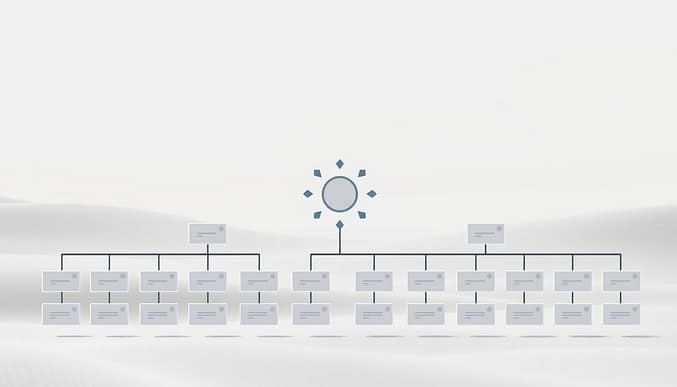
How Sitemaps Power Digital Strategies
Modern websites thrive on discoverability. A well-organized layout guides crawlers to prioritize key pages, ensuring nothing gets buried. For example, The New York Times uses layered sitemaps to highlight breaking news and evergreen articles. This approach helps Google index their vast content library efficiently.
Building a Foundation for Search Success
Structure impacts visibility. Sites with tangled navigation confuse both visitors and algorithms. Clear hierarchies simplify crawling, letting search engines allocate resources to high-value pages. They also improve internal linking while boosting a site’s authority.
“Crawling efficiency starts with clarity,” notes an SEO analyst at HubSpot. Brands like REI use this principle to ensure hiking gear guides and event pages remain easily accessible. This dual focus on user experience and technical rigor creates a competitive edge in organic rankings.
Understanding HTML Sitemaps for User Experience
Effective website navigation bridges user needs and content discovery. These tools simplify exploration, especially when sites grow beyond basic menus. Unlike technical counterparts, they prioritize human interaction through organized link structures.
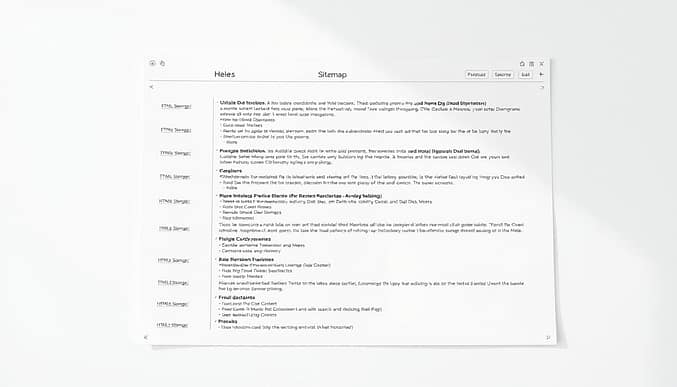
What is an HTML Sitemap?
An HTML sitemap acts as a clickable directory. It lists all major pages in a logical flow, mirroring the site’s architecture. Brands like Microsoft place these in footers, offering instant access to support pages or product categories that main menus might bury.
User Navigation and Accessibility Benefits
Complex platforms benefit most. eBay uses HTML sitemaps to surface niche product filters and seller tools that dropdowns can’t display. This clarity helps visitors bypass maze-like menus.
Screen reader users gain equal access. Clickable links with descriptive text replace visual cues, complying with WCAG standards. One accessibility advocate notes: “Clear paths empower all users to explore content independently.”
While search engines rely on XML for indexing, human-focused maps remain vital. They turn potential frustration into seamless journeys, boosting engagement and reducing bounce rates. This dual approach strengthens both usability and organic performance.
Exploring XML Sitemaps for Enhanced Indexing
Behind every search-friendly website lies a hidden organizer directing algorithms to valuable content. These technical guides streamline crawling processes, ensuring no critical page goes unnoticed.
Defining XML Sitemaps and Their Structure
XML files act as translators between websites and search engines. Built with Extensible Markup Language, they list URLs alongside metadata like update dates and priority levels. Tools like Yoast SEO auto-generate these files, formatting them for instant crawler comprehension.
This structure helps algorithms grasp relationships between pages. For example, an e-commerce site might flag seasonal collections as high-priority entries. The systematic layout prevents oversight in complex architectures.
SEO and Technical Advantages
Automated submission through Google Search Console accelerates indexing for new pages. Large platforms like Wikipedia rely on this method to keep millions of articles searchable. Metadata signals guide crawlers to fresh content first, optimizing resource allocation.
Technical teams prioritize these files for error reduction. One Shopify developer notes: “Missing URLs in XML maps create indexing gaps that hurt visibility.” Regular audits ensure orphaned pages get discovered.
While users never see these files, their impact shapes organic performance. Proper implementation turns sprawling websites into neatly cataloged libraries for search engines. This behind-the-scenes work fuels consistent traffic growth.
html vs xml sitemap: A Side-by-Side Comparison
Two distinct tools serve different masters in website optimization: users and search engines. While one creates intuitive pathways for visitors, the other speaks the technical language algorithms understand. Let’s examine their unique roles through real-world applications.
Purpose and Target Audience
User-focused maps prioritize navigation, offering clickable directories like Best Buy’s product category lists. These simplify exploration for visitors overwhelmed by complex menus. Technical counterparts, built with markup language, feed crawlers structured data about page relationships and update frequencies.
Design, Format, and Metadata Differences
Visual layouts use bullet points and headers to guide human eyes. In contrast, machine-readable files list URLs with tags like <lastmod> to signal freshness. For example, Walmart’s XML entries prioritize holiday deals, while their HTML sitemap groups seasonal items under clear headings.
Practical Implications for Website Optimization
Balancing both approaches prevents gaps in user experience and indexing. A travel blog might lose readers without organized destination guides, even if Google crawls all pages. As one SEMrush study found, sites using dual maps saw 22% faster indexing during content updates.
“You can’t sacrifice usability for technical perfection,” argues a Moz engineer. Platforms like Etsy thrive by making seller tools easily discoverable while ensuring product pages rank quickly. This synergy turns visitors into loyal users while maintaining Google Search visibility.
Creating and Maintaining Effective Sitemaps
Streamlining website organization requires strategic tools and consistent upkeep. Modern platforms simplify this process while offering measurable benefits for visibility and user engagement. Let’s explore proven methods to build and refine these critical assets.
Tools and Plugins for Sitemap Generation
Popular solutions like Yoast SEO automate file creation for WordPress users, generating machine-readable formats while suggesting design improvements. Screaming Frog crawls sites to identify missing pages, perfect for complex architectures. For Shopify stores, apps like XML Sitemaps ensure product listings stay indexed.
Free tools like Google’s Search Console API help verify files instantly. “Automation saves time but manual reviews catch hidden gaps,” advises a Screaming Frog developer. Custom plugins can prioritize seasonal content or exclude low-value pages, tailoring outputs to your strategy.
Best Practices for Updating Your Sitemap
Submit revised files through Google Search Console after major updates to accelerate indexing. Schedule monthly audits to remove broken links and add new URLs. E-commerce sites like Target refresh product sitemaps weekly during peak seasons.
Set change-detection alerts in tools like SEMrush to track modifications. Prioritize critical pages by adjusting metadata priority tags. One HubSpot study found sites updating sitemaps within 24 hours of changes saw 37% faster indexing.
Regular maintenance preserves information accuracy and prevents crawl budget waste. Combine automated alerts with quarterly manual checks for optimal results. This dual approach ensures search engines always access your freshest content.
Best Practices and Avoiding Common Pitfalls
Effective site navigation hinges on strategic planning and avoiding common mistakes. Balancing technical precision with intuitive design ensures both search engines and users find value. Let’s explore how to refine linking strategies while sidestepping errors that harm performance.
Strategies to Enhance Internal Linking
Use website pages as anchor points for related content. For example, Home Depot connects product guides to relevant tools in their HTML directory. This approach distributes authority while guiding visitors to solutions.
XML files help search algorithms understand priority. Target uses metadata in sitemap xml files to flag seasonal collections, ensuring quick indexing. Regular audits prevent broken links from draining crawl budgets.
Overcoming Navigation Challenges
Duplicate content often hides in paginated lists or filtered views. Wayfair’s team solved this by canonicalizing similar pages website entries in both xml html maps. Clear hierarchies in sitemap xml structures prevent crawler confusion.
Outdated menus create dead ends. Airbnb redesigned their HTML directory to surface trending destinations first. As one UX designer notes: “Simplify choices, and engagement follows.”
Key tips: Audit sitemaps quarterly, prioritize high-traffic website pages, and test navigation paths. This dual focus keeps technical and user needs aligned for lasting SEO success.
Conclusion
Mastering website optimization requires balancing human and technical needs. While one sitemap guides users through intuitive navigation, the other communicates with search engines using structured data. Together, they bridge the difference between accessibility and technical precision.
Tools like Google Search Console simplify monitoring your sitemap file’s health. Regular updates ensure new pages get indexed quickly. Combine this with internal linking strategies to reinforce your site structure and distribute authority.
Don’t overlook the synergy between these approaches. A well-organized site structure boosts crawl efficiency, while clear navigation retains visitors. Brands that create XML files alongside user-friendly directories often see faster indexing and lower bounce rates.
Prioritize audits to eliminate errors and outdated links. Use generators to automate workflows but verify outputs manually. This dual focus strengthens both search performance and user satisfaction.
Ready to refine your strategy? Review your current setup, leverage search console insights, and ensure both sitemap types align with your goals. The effort pays off in sustained visibility and engagement.