The Ultimate On-Page SEO Checklist for 2025
Creating a high-performing website requires more than just great design. It demands strategic tweaks that align with how search engines evaluate relevance and user value. This guide simplifies the process, offering actionable steps to improve visibility and engagement in the coming year.
Every detail matters when optimizing your digital presence. From crafting compelling titles to structuring URLs, these adjustments signal quality to algorithms while keeping visitors engaged. You’ll learn how to balance technical precision with content that resonates.
Backed by insights from authoritative sources like Semrush and Backlinko, this resource covers critical areas like keyword targeting, meta descriptions, and internal linking. Whether you’re refining existing pages or building new ones, the strategies here adapt to evolving search trends.
Key Takeaways
- Optimizing titles and meta descriptions boosts click-through rates.
- Technical elements like URL structure impact crawlability.
- Balancing keyword usage with natural language improves rankings.
- Internal links guide users and distribute page authority.
- Regular audits ensure alignment with search engine updates.
Introduction: Why On-Page SEO Matters in 2025
To stay competitive online, businesses must prioritize elements that search engines value. A well-optimized page acts like a roadmap, guiding algorithms to understand your content while delivering seamless experiences to visitors. Over 60% of organic traffic depends on technical precision paired with relevance.

Mobile-first indexing now dictates how websites rank. Pages that load quickly and display cleanly on smartphones gain priority. This shift means user experience metrics—like bounce rates and dwell time—directly influence visibility. Sites ignoring these signals risk falling behind.
Three core elements shape modern optimization:
- Title tags that match search intent
- Meta descriptions encouraging clicks
- Internal links guiding visitors to related content
| Ranking Factor | 2020 Priority | 2025 Priority |
|---|---|---|
| Mobile-Friendliness | High | Critical |
| Content Depth | Medium | High |
| User Engagement | Low | High |
Adopting industry-proven methods ensures your pages meet evolving standards. The strategies ahead simplify aligning your site with what both algorithms and audiences demand.
Understanding On-Page SEO Fundamentals
Effective digital visibility starts with mastering the basics you control. While external strategies matter, your website’s built-in elements determine how algorithms interpret value. Let’s break down what separates foundational optimization from broader efforts.
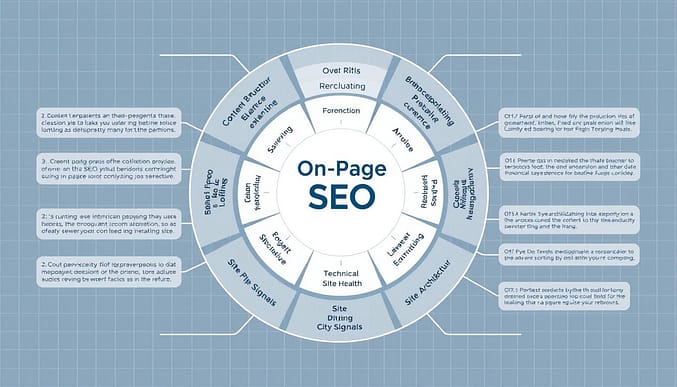
Defining On-Page vs. Off-Page SEO
Think of your site as a house. On-page efforts are like arranging furniture and painting walls—actions you take internally. This includes optimizing titles, improving load times, and structuring content. Off-page work resembles neighborhood reputation—building links from other sites or earning social shares.
Tools like Semrush’s On-Page SEO Checker reveal gaps in technical setups. For example, 42% of sites fail basic mobile compatibility checks. Fixing these issues directly boosts how search engines assess your pages.
Core Ranking Factors for 2025
Three elements now dominate algorithm evaluations:
| Factor | Impact Level | Optimization Tip |
|---|---|---|
| Content Depth | High | Cover topics in 1,200+ words with actionable data |
| Mobile Optimization | Critical | Use responsive designs passing Google’s Mobile-Friendly Test |
| Page Speed | High | Aim for under 2-second load times via image compression |
Content quality remains non-negotiable. Pages answering specific questions with verified statistics outperform generic posts. Pair this with strategic internal links guiding visitors to related guides or products.
Identifying Target Keywords and Analyzing Search Intent
Choosing the right phrases to target can make or break your content’s performance. Start by aligning phrases with your audience’s needs and your business objectives. Tools like Semrush or Ahrefs simplify this process by revealing gaps between what you offer and what people seek.
Evaluating Search Volume and Keyword Difficulty
High search volume doesn’t always mean better results. For example, “blue flowers” gets 10,000 monthly searches but has fierce competition. Meanwhile, “how to grow blue hydrangeas” has 1,200 searches with lower difficulty. Balance these metrics using keyword difficulty scores and prioritize achievable wins.
| Keyword | Monthly Searches | Difficulty (%) |
|---|---|---|
| buy blue roses online | 3,400 | 78 |
| blue flower care tips | 850 | 34 |
Breaking Down User and Search Intent
Search intent falls into four categories:
- Informational: “How to prune blueberry bushes”
- Navigational: “Home Depot gardening section”
- Commercial: “Best organic fertilizers 2025”
- Transactional: “Order blue tulip bulbs near me”
Match your content format to these goals. A blog post comparing fertilizer brands suits commercial intent, while a product page fits transactional queries. Analyze top-ranking pages for your target phrase—if they’re all listicles, Google expects that format.
Crafting a Compelling Title Tag and H1 Optimization
Headlines act as digital handshakes, welcoming both search engines and readers. A well-structured title tag and H1 work together to clarify your page’s purpose while sparking curiosity. Let’s explore how to balance technical precision with human appeal.
Positioning Keywords for Maximum Impact
Place primary phrases at the beginning of your title tag. Research shows 65% of users focus on the first three words when scanning results. For example, “Blue Hydrangea Care Guide” outperforms “How to Care for Blue Hydrangeas” in click-through rates.
Keep titles under 60 characters to avoid truncation. Tools like Moz’s Preview Tool simulate how titles appear across devices. Avoid repeating keywords—use variations like “grow” instead of “care” if needed.
Harmonizing Title Tags and H1 Headings
Title tags and H1s share goals but serve different audiences. The title tag appears in search results, while the H1 greets visitors on your page. Both should include your target phrase but in distinct ways:
- Title tag: “Blue Hydrangea Care: 7 Steps for Vibrant Blooms”
- H1: “How to Keep Your Blue Hydrangeas Thriving Year-Round”
H1s allow more creativity. Ask questions or use action verbs like “Discover” or “Master.” This approach maintains relevance while improving the reading experience.
Optimizing Meta Descriptions for Improved CTR
Your page’s meta description acts like a 155-character sales pitch in search results. Though not a direct ranking factor, it’s the first impression that decides whether users click or scroll past. Pages with tailored descriptions see up to 5.8% higher CTR, according to Backlinko research.
Incorporating Keywords Naturally
Search engines bold matching phrases in results when queries align with your description. Include primary keywords early, but avoid robotic repetition. For example:
“Meta descriptions should answer ‘What’s in it for me?’ in seconds. Use verbs like ‘discover’ or ‘learn’ to spark action.”
Compare these approaches:
| Weak Example | Strong Example |
|---|---|
| “Learn about gardening tips. We cover plants and soil.” | “Grow vibrant hydrangeas: 7 expert soil care tips for bold blue blooms.” |
Keep descriptions under 160 characters to prevent truncation. Mobile users see even fewer words—aim for concise clarity. Tools like SEMrush’s SEO Writing Assistant highlight overused terms and readability issues.
Align your message with what searchers want. If the query is “how to fix yellow leaves on roses,” a description promising step-by-step troubleshooting outperforms generic plant care claims. Test variations using Google’s Performance Reports to refine your approach.
Creating SEO-Friendly URL Structures
A URL isn’t just an address—it’s a roadmap for both visitors and search engines. Clean, descriptive paths improve navigation and help algorithms understand your content. Over 70% of top-ranking pages use hyphens in their URLs, according to Semrush data.
Do’s and Don’ts for URL Slugs
Well-structured URLs act like street signs. They tell users what to expect before clicking and guide crawlers through your site. Avoid vague phrases like “page123” or dates that lose relevance. Instead, prioritize clarity:
| Factor | Non-Optimized | Optimized |
|---|---|---|
| Word Separators | blue_flowers_care | blue-flowers-care |
| Length | /blog/post/2025/gardening-tips/step-by-step | /gardening-tips/blue-flowers |
| Keyword Placement | /category12/item45 | /plants/blue-hydrangea-care |
Include target keywords early in the URL but avoid stuffing. For example, “/blue-hydrangea-care” clearly signals the page’s focus. Remove filler words like “and” or “the” to keep paths concise.
Consistency matters. If you update a page’s URL, set up 301 redirects to preserve link equity. Tools like Screaming Frog can identify broken paths that harm user experience. Well-organized structures also make it easier to track performance in analytics reports.
Enhancing Body Content with Natural Keyword Integration
Great content answers questions while signaling relevance to search algorithms. The goal is to create value for readers first—then reinforce that value through strategic keyword placement. This balance keeps visitors engaged and helps crawlers understand your page’s purpose.
Balancing Keyword Density and Readability
Forced keyword repetition disrupts flow and raises red flags. Instead, focus on context. Use variations of your primary phrase and related terms. For example:
- Primary keyword: “indoor plant care”
- Variations: “houseplant maintenance,” “growing plants indoors”
Top-ranking articles use keywords in these patterns:
| Content Section | Keyword Frequency |
|---|---|
| Introduction | 1-2 mentions |
| Subheadings | 1 mention per H2/H3 |
| Body Text | 2-3 mentions per 500 words |
“Natural integration means writing for humans first. Tools like SurferSEO help spot over-optimization without sacrificing clarity.”
Break long paragraphs into 2-3 sentences. Use transition words like “however” or “additionally” to connect ideas smoothly. This approach maintains readability while distributing keywords effectively.
Analyze competitors’ top-performing pages. Notice how they blend short-tail phrases (“plant care”) with long-tail queries (“how often to water succulents in winter”). Mirror this mix to capture diverse search intent.
Improving User Experience and Content Readability
Clear content structure bridges the gap between visitor needs and search engine requirements. Organized layouts guide readers through your message while signaling relevance to algorithms. Pages with logical hierarchies see 40% longer dwell times, according to HubSpot research.
Building Scannable Content Frameworks
Headers act as signposts, breaking complex ideas into digestible sections. Use H2 tags for main topics and H3-H6 for subtopics. For example:
| Poor Structure | Optimized Structure |
|---|---|
| Single H1 with no subheaders | H1: Ultimate Plant Care Guide H2: Watering Techniques H3: Soil Moisture Testing |
Short paragraphs (2-3 sentences) prevent cognitive overload. Break up blocks of text with:
- Bullet points for lists
- Tables comparing options
- Blockquotes highlighting expert tips
“Content that’s easy to scan keeps visitors engaged. Use headers every 200-300 words to maintain flow.”
Prioritize mobile layouts where 58% of users read content. Tools like Hemingway Editor help simplify sentences for better comprehension. Test different structures using heatmaps to see where readers focus most.
Optimizing Images and Visual Content
Visuals drive engagement, but poorly optimized files slow down your website and confuse search algorithms. Over 40% of visitors abandon pages taking longer than 3 seconds to load. Strategic image adjustments improve speed while making content accessible to all users.
Using Alt Text and Descriptive File Names
Alt text describes images for screen readers and search crawlers. Instead of “IMG_1234.jpg,” name files like “blue-hydrangea-care-tools.jpg.” Keep alt text under 125 characters and focus on context:
| Non-Optimized | Optimized |
|---|---|
| flower.png | indoor-potted-orchid-care.png |
| alt=”plant” | alt=”watering indoor orchids with ceramic pot” |
“Alt text should convey the purpose of an image. If it’s decorative, use an empty alt attribute.”
Compressing Images for Faster Load Times
Large files delay page rendering. Tools like TinyPNG reduce file sizes by up to 80% without quality loss. For example, a 2MB photo can shrink to 400KB. Formats like WebP offer better compression than JPEG or PNG.
Balancing quality and speed is critical. Pages loading in 1.3 seconds see 32% lower bounce rates compared to 3-second loads. Use free tools like Squoosh for batch processing or WordPress plugins like Smush for automated optimization.
Implementing Internal and External Linking Strategies
Links act as bridges, guiding visitors through your website while signaling relationships between topics. A thoughtful approach strengthens navigation and builds trust with search algorithms. Focus on creating pathways that serve both users and technical requirements.
Building Pathways with Internal Links
Internal links distribute authority across pages and keep visitors engaged. Use descriptive anchor text like “soil pH testing methods” instead of vague phrases like “click here.” This clarifies context for readers and algorithms. For example, linking to a related internal linking guide helps users find deeper content while boosting crawl efficiency.
Selecting Credible External Resources
External links should connect to authoritative sources like university studies or industry reports. A gardening article might reference Cornell University’s horticulture research or EPA composting guidelines. Prioritize sites with high domain authority to enhance your content’s credibility.
| Link Type | Best Practice | Avoid |
|---|---|---|
| Internal | Link to 3-5 related articles per page | Overlinking to irrelevant content |
| External | Cite .gov or .edu sources | Linking to low-quality blogs |
Balance is key. Too many links distract readers, while too few miss opportunities to reinforce expertise. Audit existing content quarterly to update broken connections and refine anchor text relevance.
Leveraging Schema Markup for Enhanced Rich Snippets
Structured data acts as a translator between your website and search engines. By adding specific code to your pages, you help algorithms understand context and relationships within your material. This clarity often leads to eye-catching rich snippets in search results.
- Article: Highlights author names and publish dates
- Product: Displays prices and review ratings
- Event: Shows dates and venue locations
Implementing structured data takes three steps:
- Choose your content type in Google’s Structured Data Markup Helper
- Paste your webpage URL or HTML code
- Tag elements like titles or prices and generate the JSON-LD code
| Schema Type | Result Example | CTR Boost |
|---|---|---|
| Recipe | Star ratings and cook time | +35% |
| FAQ | Expandable answers | +28% |
“Proper markup turns ordinary listings into featured results. Pages with schema rank 4 positions higher on average.”
Test your code using Google’s Rich Results Test before publishing. Avoid nesting multiple schemas on one page—focus on your primary content type. Update markup when redesigning pages to prevent display errors.
Monitoring Page Speed and Mobile-Friendliness
Slow-loading pages frustrate 53% of mobile users, directly impacting bounce rates and search visibility. Balancing technical performance with seamless mobile interactions has become non-negotiable for maintaining competitive rankings. Core Web Vitals—LCP (loading speed), INP (responsiveness), and CLS (visual stability)—now serve as critical health metrics for modern websites.
Tools to Assess Core Web Vitals
Google’s PageSpeed Insights provides actionable grades (0-100) for both mobile and desktop performance. For deeper analysis, Lighthouse audits accessibility and best practices. Real-user monitoring tools like CrUX Report reveal how actual visitors experience your pages across devices.
| Metric | Target | Fix Example |
|---|---|---|
| LCP | <2.5s | Compressed hero images from 800KB to 120KB |
| INP | <200ms | Removed laggy third-party scripts |
| CLS | <0.1 | Added size attributes to dynamic ads |
Responsive Design Tips for Mobile Optimization
Use CSS media queries to adapt layouts to different screen sizes. Test buttons and menus on touchscreens—ensure tap targets are at least 48×48 pixels. One e-commerce site reduced mobile bounce rates by 22% after simplifying checkout forms.
Prioritize above-the-fold content loading first. Lazy load non-critical images and videos. Tools like Cloudflare’s Auto Minify automatically remove unnecessary code from HTML, CSS, and JavaScript files.
Monthly audits catch emerging issues. Set up alerts in Search Console for sudden drops in mobile usability scores. Pair technical tweaks with ongoing speed tests to maintain gains over time.
Utilizing SEO Tools for On-Page Optimization
Modern optimization demands precision, and specialized tools simplify aligning your site with search engine requirements. Platforms like Google Search Console, Semrush, and Yoast SEO uncover hidden opportunities while streamlining technical adjustments. These resources transform raw data into actionable strategies.
Insights from Google Search Console and Semrush
Google Search Console acts as a diagnostic toolkit. It flags crawl errors, tracks keyword rankings, and reveals mobile usability issues. For example, one e-commerce site resolved 32 broken links identified in the Coverage Report, boosting organic traffic by 18% in three months.
| Tool | Primary Function | Key Metrics |
|---|---|---|
| Google Search Console | Technical issue detection | Crawl errors, mobile-friendliness |
| Semrush | Content gap analysis | Keyword difficulty, backlink profiles |
| Yoast SEO | On-page recommendations | Readability scores, meta tag checks |
Semrush’s Site Audit tool provides deeper insights. Its Content Analyzer grades pages based on word count, header structure, and internal linking. A gardening blog improved dwell time by 41% after restructuring articles using these recommendations.
“Combining free and paid tools creates a holistic view. Prioritize fixes impacting both user experience and algorithmic criteria.”
Integrate these platforms into weekly workflows:
- Review Search Console’s Performance Report for trending queries
- Use Semrush’s On-Page SEO Checker to optimize underperforming content
- Set up Yoast’s real-time feedback during content creation
Regular tool usage turns guesswork into measurable progress. Teams that automate reports and alerts maintain consistent improvements across pages.
on-page seo checklist 2025: A Step-by-Step Process
A structured approach to digital optimization ensures no critical element gets overlooked. Breaking tasks into phases helps teams maintain consistency while tracking progress toward measurable goals.
Checklist Overview and Key Components
Effective optimization requires balancing technical precision with audience-focused content. Focus on these core areas for every page:
| Task | Purpose | Tool Example |
|---|---|---|
| Title Tag Review | Align with search intent | SEMrush Title Generator |
| Mobile Speed Test | Improve load times | Google PageSpeed Insights |
| Internal Link Audit | Enhance navigation | Screaming Frog |
Ticking Off Tasks as You Optimize Every Page
Follow this workflow to maintain momentum:
- Phase 1: Technical setup (URL structure, mobile responsiveness)
- Phase 2: Content alignment (keyword placement, header tags)
- Phase 3: Engagement boosts (internal links, schema markup)
“Teams using standardized checklists complete optimization tasks 37% faster while reducing errors by 29%.”
Update your checklist quarterly to reflect algorithm changes. Track completed items in shared project boards like Trello or Asana. This method turns complex workflows into achievable daily actions.
Advanced Tips for Sustained SEO Success
Mastering foundational strategies sets the stage, but long-term visibility demands evolving tactics. Staying ahead requires balancing technical precision with creative approaches that deepen audience connections. Let’s explore methods to elevate your strategy beyond basic optimizations.
Enhancing User Engagement and Retention
Interactive content keeps visitors invested. Tools like calculators or personalized quizzes encourage participation while gathering valuable data. One gardening brand saw a 40% increase in session duration after adding a “Plant Care Match” quiz.
Build loyalty through:
- Email courses delivering weekly tips
- Community forums for peer support
- Exclusive video tutorials for subscribers
| Strategy | Baseline Engagement | Post-Optimization |
|---|---|---|
| Interactive Tools | 1.2 pages/session | 3.8 pages/session |
| Personalized Emails | 22% open rate | 49% open rate |
Monitoring Content Quality and Performance Metrics
Regular audits identify declining pages before rankings drop. Track scroll depth and click heatmaps to spot unengaging sections. A finance blog improved conversions by 28% after rewriting paragraphs where 60% of readers stopped scrolling.
Prioritize these metrics:
- Return visitor rate (aim for >35%)
- Video completion rates (>50% indicates strong relevance)
- Internal link click-throughs (shows navigation effectiveness)
“Advanced optimization means treating every visitor as a potential advocate. Their behavior reveals what mere rankings can’t.”
Update content quarterly using tools like Clearscope to maintain topical authority. Pair quantitative data with customer surveys to address unmet needs. This dual approach future-proofs your strategy against algorithm shifts.
Conclusion
Optimizing your digital presence demands both precision and adaptability. By focusing on user needs while meeting technical requirements, you create pages that resonate with audiences and algorithms alike. Tools like Semrush’s comprehensive checklist simplify aligning titles, content structure, and technical elements for maximum visibility.
Quality content remains central to sustainable success. Pair engaging writing with fast-loading designs and mobile-friendly layouts. Regular audits ensure your efforts stay aligned with evolving search standards.
Start by reviewing one high-priority page using the strategies outlined here. Track improvements in dwell time and rankings, then expand to other sections. Remember: optimization isn’t a one-time task—it’s an ongoing dialogue between your site and its visitors.
Ready to elevate your strategy? Implement these steps today and watch your organic reach grow.