SurferSEO Pricing: Plans, Features, and Costs
In today’s competitive digital landscape, SEO tools are essential for crafting content that ranks. Among them, Surfer SEO stands out as a powerful platform for optimizing web pages and analyzing search engine performance. This tool uses real-time data from over 500 on-page signals to provide actionable recommendations, making it a favorite among marketers and content creators.
This guide breaks down everything you need to know about Surfer SEO’s offerings. We’ll explore how its Content Editor streamlines on-page improvements while the Content Audit feature identifies gaps in existing articles. You’ll also discover how its keyword research tools help uncover opportunities competitors might miss.
Beyond features, we’ll compare subscription tiers to show which plan delivers the best value. Whether you’re a solo blogger or part of an agency, understanding costs versus benefits is crucial. We’ve included insights from actual users to highlight practical applications and limitations.
Key Takeaways
- Surfer SEO analyzes 500+ ranking factors for precise content optimization
- Content Editor provides real-time suggestions to improve SEO performance
- Multiple pricing tiers cater to freelancers, teams, and enterprises
- Keyword research tools help identify high-potential search terms
- Competitor comparisons reveal actionable insights for SERP dominance
Overview of SurferSEO and Its Capabilities
Modern SEO demands precision tools that simplify complex tasks. This platform combines data-driven insights with intuitive workflows to help creators optimize web pages effectively. By scanning top-ranking articles, it identifies patterns competitors use to dominate search results.
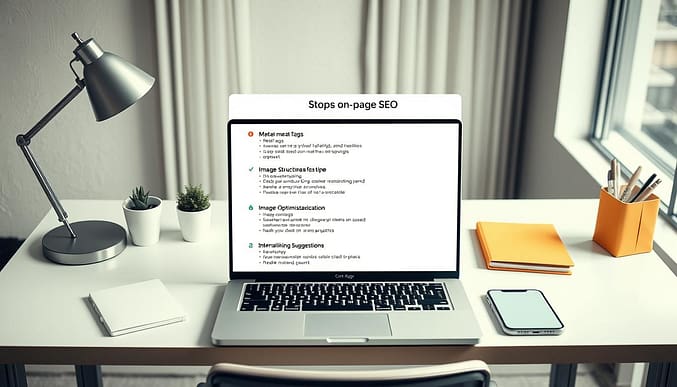
How SurferSEO Works
The tool starts by analyzing Google’s first-page results for your target keyword. It evaluates over 500 factors like word count, header usage, and backlink profiles. These metrics create a blueprint for your content to match or exceed existing rankings.
Real-time editing occurs through the Content Editor, which flags issues as you write. Need better keyword distribution? It highlights exact placements. Struggling with structure? The tool suggests headings and subheadings based on top-performing pages.
Highlighting Key Features
Integration with Google Docs streamlines entity-based writing. Writers receive live feedback on semantic keywords without switching platforms. This reduces guesswork and keeps content aligned with search intent.
For existing articles, the Content Audit feature pinpoints weaknesses. It compares your text against ranking competitors, revealing gaps in keyword density or missing topics. These actionable insights help users prioritize updates for faster SEO wins.
Deep Dive into SurferSEO Pricing Plans
Choosing the right subscription tier requires balancing budget with SEO needs. Three distinct plans—Essential, Scale, and Enterprise—offer flexibility for different users. Each unlocks unique capabilities tied to content optimization goals.

Understanding Monthly and Annual Billing
Monthly payments start at $59 for the Essential tier, reaching $239 for Scale. Annual subscriptions slash costs by up to 30%, making them ideal for long-term users. This model benefits agencies needing consistent access to keyword research tools.
Plan Features: Essential, Scale, Enterprise
The Essential plan includes 1 Content Editor and 30 SERP analyses monthly. Scale adds 4 editors, unlimited audits, and advanced competitor tracking. Enterprise users get custom workflows, API access, and priority support for large teams.
Higher tiers unlock granular features like topic clustering and AI-generated outlines. For example, Scale subscribers optimize 4x more content simultaneously than Essential users. Those needing detailed comparisons can explore SurferSEO’s full pricing breakdown.
Seasonal discounts occasionally appear, particularly for annual commitments. Payment flexibility allows scaling up or down as project demands shift. This structure ensures businesses only pay for the features they actively use.
Surferseo Pricing: Breakdown and Value Comparison
Effective SEO requires tools that balance cost with capabilities. Let’s examine how monthly investments translate into tangible results across different tiers. This analysis helps identify which subscription delivers optimal returns for content teams and solo creators.
Monthly Investment Versus Feature Access
The Essential tier costs $59/month with annual billing. It includes 30 SERP analyses and 1 active Content Editor. This suits bloggers needing basic optimization for 2-3 articles weekly.
| Plan | Monthly Cost | Content Edits | SERP Analyses | Key Features |
|---|---|---|---|---|
| Essential | $59 | 30 | 30 | Basic audits, 1 editor |
| Scale | $239 | Unlimited | 200 | 4 editors, AI outlines |
| Clearscope | $170 | 10 | N/A | Content grading |
Scale unlocks unlimited content audits for $239/month. Teams handling 15+ articles monthly benefit from 4 simultaneous editors. Compared to Clearscope’s $170 plan, Scale offers 3x more keyword research tools.
Enterprise solutions provide custom SERP tracking. One user noted, “We cut optimization time by 40% while doubling page rankings” after upgrading. This tier suits agencies managing 50+ client projects.
Value emerges through flexible usage limits. Essential users pay $1.96 per content edit, while Scale reduces this to $0.80. Competitors charge 2-3x more for similar research capabilities, making mid-tier plans particularly cost-efficient.
Content Editor and On-Page SEO Features
Creating SEO-friendly content requires more than keyword stuffing—it demands smart structure. The platform’s AI-powered editor transforms raw ideas into search-ready articles. Writers receive instant feedback on critical elements like semantic terms and content flow.
Real-Time Optimization and AI Assistance
The editor scans your draft as you type, flagging issues and suggesting improvements. It recommends target keywords placement, ideal word counts, and heading hierarchies. One user noted, “It’s like having an SEO expert reading over your shoulder.”
Built-in NLP analysis identifies missing related terms from top-ranking pages. The AI then generates paragraph topics to fill content gaps. This ensures articles align with Google’s E-E-A-T guidelines without manual research.
Customizable Content Outlines and Recommendations
Dynamic outlines adapt to competitor strategies. Enter a primary keyword, and the tool creates a structure mirroring high-performing articles. Writers can adjust sections while maintaining SEO best practices.
| On-Page Element | Tool Recommendation | Impact |
|---|---|---|
| Keyword Density | 1.2-1.8% | Natural integration |
| Headings | H2/H3 balance | Improved readability |
| Images | Alt text optimization | Higher CTR |
| Internal Links | 2-3 per 1k words | Stronger site architecture |
Automated audits highlight fixes for existing pages, like adding missing FAQs or trimming fluff. This feature saves hours compared to manual checks. Teams using the editor report 50% faster publishing cycles while maintaining quality.
Unpacking the SERP Analyzer and Content Audit
Dominating search results requires more than guesswork—it demands precise data. SurferSEO’s SERP Analyzer and Content Audit transform raw metrics into actionable strategies. These tools decode what top-ranking pages do right, then show how to replicate their success.
Detailed SERP Data and Competitor Insights
The SERP Analyzer examines 50+ metrics competitors use to rank. It tracks unique elements like:
- Average H2 count per article
- Above-the-fold keyword placement
- Hidden semantic terms in page code
One marketing team reported, “We discovered competitors used 18% more internal links—copying this boosted our traffic by 27% in 3 months.” The tool compares your content against the top 20 results, highlighting gaps in word count or media usage.
Identifying Quick Wins with Content Audits
Existing blog posts often contain untapped potential. The Content Audit scans articles to find:
- Missing primary keywords in headers
- Low-density semantic phrases
- Underoptimized meta descriptions
Users of best SEO audit tools prioritize fixes that deliver fast wins. Adding 2-3 FAQs per post increased one site’s featured snippet appearances by 41%. Updating old posts with current data can revive stagnant rankings overnight.
These features help businesses allocate resources efficiently. Focus on high-impact changes first, then refine smaller details over time. This approach turns aging content into consistent traffic generators.
Keyword Research and Topic Clustering
Strategic keyword research forms the backbone of successful SEO campaigns. The right terms help content align with search intent while uncovering hidden opportunities. Advanced tools now go beyond basic volume metrics to map relationships between phrases and user needs.
Conducting Advanced Keyword Research
The platform analyzes ranking patterns across millions of searches. It groups related terms using Google’s “People Also Ask” data and trending queries. This reveals subtopics audiences care about most—like “best practices” or “common mistakes” in your niche.
Topic clusters emerge by connecting primary keywords with supporting phrases. For example:
| Keyword Cluster | Related Terms | Search Volume |
|---|---|---|
| Content Optimization | SEO editing tools, on-page analysis | 8,400/mo |
| Website Audits | SEO health checks, technical fixes | 12,000/mo |
| Ranking Factors | Backlink quality, page speed | 6,200/mo |
Competitor analysis sharpens these clusters. The tool compares your website against top performers, flagging missing terms. One marketer shared, “We added 23 semantic keywords from rival posts—traffic jumped 34% in two months.”
Weekly audit reports track progress, highlighting which clusters drive ranking gains. This way of organizing content ensures articles support broader themes. Sites using this approach often see 50% more organic visibility over six months.
These recommendations transform scattered keywords into cohesive strategies. By targeting clusters instead of single terms, you build authority in your niche. It’s the most efficient way to turn research into measurable results.
Integration, Support, and User Experience
Streamlined workflows separate effective SEO tools from time-wasting plugins. SurferSEO shines with direct integrations for popular platforms, reducing app-switching fatigue. Writers optimize content faster while maintaining focus on quality.
Seamless Connections with Google Docs and WordPress
The Google Docs add-on updates suggestions as you type. Editors see live headings recommendations and keyword placement tips without leaving their draft. WordPress users enjoy one-click publishing with pre-optimized meta descriptions.
Compared to rivals, these integrations feel native rather than tacked-on. One team lead noted: “We cut editing time by 25% after connecting SurferSEO to our CMS.” Jasper AI compatibility further boosts efficiency—generate outlines in SurferSEO, then refine them using AI.
- Real-time collaboration for shared content editors
- Automatic alt text suggestions for images
- Version history tracking across platforms
Responsive Customer Support and Onboarding
New users receive personalized walkthroughs via email and chat. Support agents resolve most issues in under 2 hours—faster than many competitors. This responsiveness makes the platform’s per month cost easier to justify.
Teams appreciate features like:
- Role-based access controls
- Centralized performance dashboards
- Exportable audit reports
When comparison shopping, consider how these tools reduce training time. A marketing director shared: “Our team mastered the interface in 3 days versus 2 weeks with Clearscope.” This user-friendly design turns complex data into actionable steps.
Comparing SurferSEO with Competitors
Choosing the best SEO tool often comes down to balancing depth with usability. While several platforms promise results, few match SurferSEO’s blend of granular data and intuitive workflows. Let’s explore how it stacks up against alternatives like Clearscope.
Feature Depth Versus Cost Efficiency
Clearscope’s $170/month plan focuses on content grading but limits users to 10 monthly articles. SurferSEO’s Essential tier ($59/month) offers 30 SERP analyses and live editing tools. One agency owner noted, “We switched because Surfer’s AI outlines helped us write optimize articles 40% faster.”
| Tool | Price | Key Strength | Weakness |
|---|---|---|---|
| SurferSEO | $59-$239 | 500+ ranking factors | Steeper learning curve |
| Clearscope | $170-$350 | Simplified grading | Limited keyword research |
| MarketMuse | $149-$599 | Topic modeling | Higher entry cost |
SurferSEO’s content audit reports outshine competitors by showing exact word count targets and header adjustments. Clearscope’s feedback leans on letter grades, which some users find vague. Teams needing to optimize content at scale prefer Surfer’s actionable metrics.
Reviewers praise SurferSEO’s seo content templates for simplifying complex edits. However, beginners might find Clearscope’s interface less overwhelming. For advanced users, Surfer’s ability to write optimize drafts while analyzing competitors proves unmatched.
When building authority through surfer content strategies, the platform’s cost-to-value ratio shines. Scale plan users get unlimited audits—a critical advantage for agencies managing multiple clients. As one marketer put it: “We stopped guessing what Google wants.”
Conclusion
Optimizing content for search engines requires balancing technical precision with strategic insights. SurferSEO delivers this through features like real-time editing, granular SERP analysis, and competitor benchmarking. Its ability to improve keyword density while maintaining natural flow helps creators craft articles that dominate google search results.
The tool’s cost-effectiveness shines when compared to alternatives. While the Essential plan suits bloggers, agencies benefit from unlimited audits and multi-user access in higher tiers. These features help teams achieve faster search results improvements without overspending.
Integrations with platforms like WordPress simplify workflows, while AI-generated outlines reduce research time. For those questioning its seo worth, independent reviews highlight measurable ranking boosts and streamlined content processes.
Before committing, evaluate how its seo tool capabilities align with your goals. Freelancers needing basic optimization gain value from the starter plan, while enterprises leverage custom reporting for complex campaigns. When used strategically, SurferSEO becomes an indispensable ally in the race for google search visibility.