Best Free Sitemap Generator Tools for SEO Success (2023)
An XML sitemap acts like a roadmap for search engines. It lists every page on your site, making it easier for crawlers to discover and index your content. Without one, even high-quality pages might go unnoticed, hurting your search rankings.
Creating a sitemap manually can be time-consuming. That’s where specialized tools come in. These platforms automate the process, ensuring your website stays updated for search algorithms. Many options prioritize simplicity, so even beginners can generate accurate files in minutes.
Why does this matter for SEO? Search engines rely on sitemaps to understand your site’s structure. Regularly updated maps signal fresh content, which can improve crawl frequency. This is especially useful for new sites or pages buried deep in your navigation.
This guide reviews tools that balance technical precision with user-friendly design. We’ll compare features like customization, compatibility, and update automation. You’ll learn how each option aligns with different site sizes and goals—all without added costs.
Key Takeaways
- Sitemaps help search engines efficiently crawl and index your website.
- Automated generators save time and reduce errors in map creation.
- Regular updates improve how quickly new content appears in search results.
- Free tools can offer enterprise-level features for small businesses.
- Choosing the right generator depends on site complexity and technical needs.
The Essential Role of Sitemaps in SEO
By organizing web content systematically, sitemaps ensure search engines can efficiently crawl and index pages. These files act as translators between your site’s architecture and algorithmic crawlers, bridging gaps in navigation paths.

Understanding What a Sitemap Is
A sitemap is a structured list detailing every post, page, and media file on your site. XML versions use standardized coding to show relationships between content layers. Visual formats display this hierarchy graphically, helping humans and engines grasp complex structures.
These maps categorize content types like images or videos, making them discoverable. For example, Yoast SEO automatically generates XML files supporting up to 50,000 pages—ideal for large blogs. This organization prevents critical pages from getting buried in deep navigation layers.
How Sitemaps Help Search Engines and Improve Website Structure
When crawlers access XML files, they prioritize indexing based on metadata like update frequency. Tools like Google Search Console use this data to schedule revisits, especially for time-sensitive articles. One study found sites with updated sitemaps saw 37% faster indexation of new pages.
Beyond technical benefits, clear website structure improves user experience. Visitors navigate intuitively when content groups follow logical paths. Simultaneously, search algorithms reward this clarity with higher crawl budgets—allocating more resources to index your pages thoroughly.
“A well-maintained sitemap is like GPS for crawlers—it removes guesswork and accelerates discovery.”
Auto-update features in modern plugins ensure real-time synchronization with your content calendar. This eliminates manual submissions while maintaining alignment between your live site and search engine records.
Exploring the Best Free Sitemap Generator Tools
Modern platforms simplify creating navigation guides for search crawlers. Options range from WordPress plugins to cloud-based builders, each offering unique workflows for different skill levels. Whether managing a blog or an e-commerce site, these solutions streamline technical groundwork while aligning with SEO priorities.
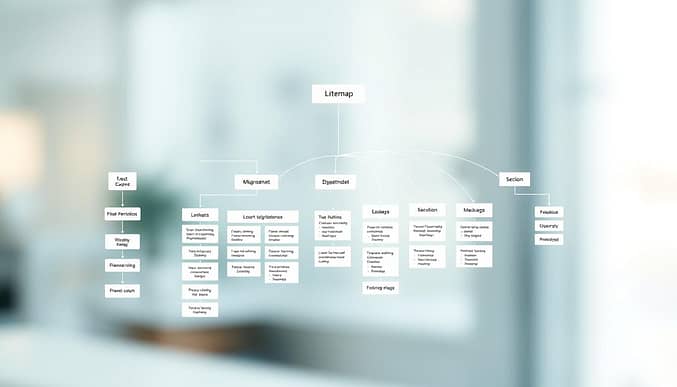
WordPress users often leverage plugins like Yoast SEO or Rank Math. These tools automatically update XML files as content changes, ideal for dynamic sites. Standalone platforms such as XML-Sitemaps.com work independently of CMS systems, generating files through URL input—perfect for static websites.
Visual mapping tools like Octopus.do take a different approach. They let teams diagram page hierarchies before development, merging UX planning with SEO prep. This contrasts with traditional XML formats, which focus solely on crawler readability rather than human-friendly layouts.
Most generators require minimal setup. Enter your domain, adjust crawl settings, and download the file. Advanced users can customize priority scores or exclude specific pages. While premium versions exist, many no-cost options handle basic needs effectively.
“The right tool balances automation with control—saving hours without sacrificing precision.”
Choosing depends on your site’s complexity. Small blogs thrive with plugin simplicity, while larger projects may need desktop software for deeper audits. Upcoming sections detail how top solutions compare in speed, accuracy, and scalability.
In-Depth Reviews of Leading Sitemap Solutions
Choosing the right sitemap tool depends on your website’s size and technical demands. This analysis compares popular options across three categories—cloud-based services, WordPress plugins, and desktop software—to match varied SEO needs.
XML-Sitemaps.com: Features and Pricing Overview
This web-based platform handles up to 500 pages in its free tier—ideal for small blogs. Paid plans unlock unlimited pages and priority support. Key features include automatic XML updates and multi-format exports (HTML, TXT, RSS).
Yoast SEO and Rank Math for WordPress Integration
Both plugins simplify sitemap management within WordPress. Yoast auto-generates XML files while suggesting missing metadata. Rank Math adds schema markup support and real-time links monitoring. Their dashboards make updating priority scores intuitive for non-coders.
Comparing Desktop Tools: Sitebulb and Screaming Frog
These applications excel for large websites needing deep audits. Sitebulb visualizes crawl paths and identifies orphaned pages. Screaming Frog offers granular control over URL exclusions and integrates with analytics platforms. Both detect broken links but require technical expertise.
| Platform | Key Features | Max Pages (Free) | Best For |
|---|---|---|---|
| XML-Sitemaps.com | Multi-format exports, change frequency settings | 500 | Static sites & small blogs |
| Yoast SEO | Automatic updates, content analysis | Unlimited | WordPress users |
| Screaming Frog | Custom filters, integration with GA/GSC | 500 | Enterprise-level audits |
For a detailed breakdown of sitemap tools, explore our performance benchmarks. Each solution shines in specific scenarios—cloud services for simplicity, plugins for CMS integration, and desktop tools for complex diagnostics.
Advanced Features for Effective Sitemap Customization
Customization elevates sitemaps from simple lists to strategic SEO assets. While basic tools create functional files, advanced settings let you control how search engines interpret your content hierarchy. This precision helps prioritize key pages and align with crawl patterns.
Visual Sitemap vs. XML Sitemap: Key Differences
Visual builders display page relationships through flowcharts or color-coded nodes—ideal for planning site architecture. XML files use standardized tags readable by crawlers. While visual tools help teams collaborate, XML remains essential for technical SEO compliance.
| Feature | Visual Sitemap | XML Sitemap |
|---|---|---|
| Primary Purpose | Human-readable planning | Machine-readable indexing |
| Customization | Color palettes, drag-and-drop | Priority scores, update frequencies |
| Export Formats | PNG, PDF | XML, HTML, TXT |
Customization Options and Reporting Capabilities
Leading platforms allow excluding specific pages or setting crawl intervals. For example, advanced XML tools let users assign priority levels (0.1-1.0) to guide crawlers. Multi-format exports ensure compatibility with different search engines.
Audit features flag issues like broken links or duplicate metadata. Some builders generate reports showing indexed URLs and crawl errors. These insights help refine site structure over time.
For developers, manual XML editing offers granular control. Adjusting settings like lastmod tags ensures accurate update tracking. Combined with visual planning, these options create sitemaps that balance technical rigor with strategic intent.
Enhancing SEO Performance with Sitemap Strategies
Effective sitemap strategies turn technical files into growth engines for organic visibility. While automated tools handle basic creation, refining your approach requires team collaboration and data-driven adjustments. This systematic way of working ensures your web structure evolves alongside search algorithm updates.
Collaborative Planning for Maximum Impact
Involve developers, content creators, and UX designers in planning sessions. One e-commerce project saw a 28% indexing boost after cross-departmental reviews identified missing category pages. Regular audits help maintain this alignment—tools like Screaming Frog track orphaned URLs or duplicate metadata.
Prioritize pages using a list based on traffic potential. For example, seasonal content might get higher crawl priority during peak periods. Automation ensures these changes reflect instantly in your XML files without manual edits.
“Treat sitemaps as living documents. Quarterly reviews catch structural drift before it impacts rankings.”
User experience benefits emerge naturally from this process. Intuitive navigation paths developed during planning phases reduce bounce rates. Search engines reward this clarity with increased crawl budgets, creating a virtuous cycle for visibility.
Adopt a project-based workflow: define goals, assign roles, and measure indexation rates monthly. This method turns sitemap optimization from a checklist item into a core SEO competency.
Conclusion
Effective website indexing starts with a well-structured roadmap for search engines. Automated tools streamline this process, reducing errors while ensuring crawlers prioritize your latest content. Many plugins integrate directly with CMS platforms, making setup faster than manual coding.
Throughout this review, solutions like XML-Sitemaps.com and Yoast SEO demonstrated how customization enhances technical precision. Features like priority scoring and crawl frequency settings adapt to your site’s needs—though some options require basic HTML knowledge for deeper adjustments.
Regular updates remain non-negotiable for visibility. Search algorithms favor sites that consistently refresh their indexable pages. Tools with auto-sync capabilities save time while maintaining accuracy across thousands of URLs.
When selecting a solution, balance technical depth with user experience. Plugins simplify workflows for non-developers, while standalone platforms offer granular control through HTML edits. Either approach, paired with routine audits, keeps your site’s architecture aligned with evolving SEO standards—saving time and boosting long-term rankings.