How to Fix Soft 404 Errors: A Complete Guide for SEO
Imagine clicking a promising Google search result, only to land on a blank page. This frustrating scenario often stems from soft 404 errors – hidden issues that sabotage websites without warning. Unlike standard “page not found” alerts, these errors trick search engines by displaying empty content while claiming everything’s fine with a “200 OK” status code.
Soft 404s create confusion for crawlers and users alike. For example, ecommerce sites might show empty product categories, while blogs could display broken archive pages. These hybrid errors waste crawl budgets, delay indexing of valuable pages, and hurt rankings over time. Left unchecked, they signal poor site maintenance to search engines.
Why does this matter? Search engines prioritize websites offering reliable experiences. When pages appear functional but lack substance, user engagement plummets. Bounce rates rise, conversions drop, and trust erodes. Our complete guide to soft 404 errors reveals how to spot these stealthy issues using tools like Google Search Console and actionable repair strategies.
Key Takeaways
- Soft 404s return “200 OK” status codes but display empty or irrelevant content
- Common triggers include broken category pages and faulty redirects
- They waste crawl budgets and harm search engine trust
- Early detection prevents ranking drops and user frustration
- Collaboration between developers and SEO teams is critical for solutions
Understanding Soft 404 Errors in Depth
Websites often face hidden technical issues that confuse search engines and users. These problems occur when pages appear functional but lack meaningful information. Let’s explore how these errors work and why they’re harder to detect than standard page-not-found messages.
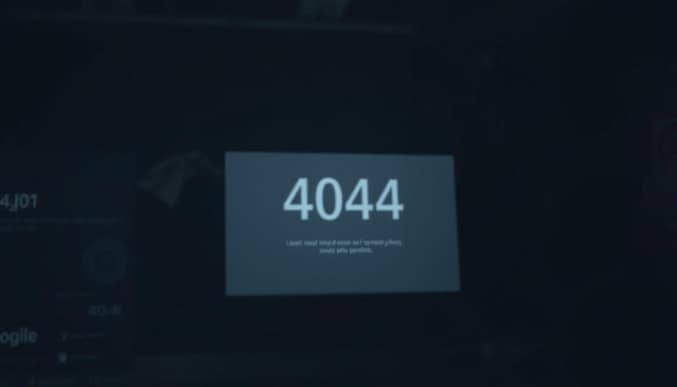
What Is a Soft 404 Error?
A soft 404 error happens when a web page shows empty or irrelevant content but sends a “200 OK” status code. Unlike standard errors, servers claim the url works perfectly. For example, an ecommerce site might display a product category page with zero items, misleading both visitors and crawlers.
Hard 404 vs. Soft 404: Key Differences
These two error types confuse search engines differently:
| Aspect | Hard 404 | Soft 404 |
|---|---|---|
| HTTP Response | 404 Not Found | 200 OK |
| Content Display | Clear error message | Blank/thin page |
| Search Engine Impact | Quick removal from index | Wasted crawl budget |
Search engines prioritize pages with valuable content. When a page returns a valid status code but lacks substance, it creates indexing conflicts. Tools like Google Search Console help identify these issues by flagging URLs with suspicious activity patterns.
Common Causes and Impact on SEO
Website owners often overlook subtle technical flaws that silently drain SEO performance. Three primary culprits create confusion for search algorithms and degrade user trust: weak content structures, redirect mishaps, and resource restrictions.

Thin Content and Duplicate Page Issues
Pages with minimal text or repeated material frequently trigger false “200 OK” signals. For example:
- Product filters showing empty results
- Blog tags generating identical article lists
- Seasonal promotions leaving placeholder pages
Search engines flag these as low-value destinations through tools like Google Search Console. A travel site might have duplicate city guides for “Paris, France” and “Paris, Texas” – identical templates with only location names changed.
Improper Redirects and Blocked Resources
Broken chains of page redirects often create phantom pages. A study of 10,000 websites revealed 23% had redirect loops wasting crawl budget. Consider this comparison:
| Issue Type | Example | SEO Impact |
|---|---|---|
| Blocked CSS/JS | Hidden menu items | Page misindexing |
| 301 Chain Errors | Page A → B → C | Crawl efficiency loss |
| Canonical Conflicts | Multiple “primary” URLs | Ranking dilution |
Browsers and servers handle missing images or scripts differently than search crawlers. A blocked JavaScript file might hide product descriptions from Googlebot but show them to visitors, creating content mismatches.
Regular audits using Search Console’s coverage reports help catch these issues early. Sites ignoring these warnings risk permanent drops in organic traffic and visitor retention rates.
Actionable Strategies for fixing soft 404 errors
Are your web pages accidentally lying to search engines? Google Search Console becomes your truth detector here. This free tool flags URLs with suspicious activity patterns through its Coverage Report feature.
Resolving Content and Redirect Errors
Start by auditing thin pages using this three-step checklist:
- Remove empty product filters
- Merge duplicate blog tags
- Delete seasonal placeholder content
Redirect chains demand special attention. Use this comparison to choose wisely:
| Redirect Type | Use Case | Impact |
|---|---|---|
| 301 Permanent | Page moved permanently | Preserves 90% link equity |
| 302 Temporary | Limited-time offers | No SEO value transfer |
| 410 Gone | Retired pages | Clears index faster than 404 |
Pro Tip: Always test redirects using Google Search Console’s URL Inspection tool before deployment.
Implementing Correct HTTP Status Codes
Technical teams must configure servers to return accurate signals. Consider these common scenarios:
| Situation | Correct Status | Implementation |
|---|---|---|
| Deleted product | 404 | Remove from sitemap |
| Outdated promotion | 410 | Update .htaccess file |
| Merged categories | 301 | Server-side redirect |
For CMS-generated new tag pages, set limits on auto-creation. WordPress users can install plugins like Yoast SEO to manage taxonomy archives effectively. Regular page site audits through Google Search Console prevent recurring issues and maintain crawl efficiency.
Optimizing Site Performance to Prevent Future Issues
Maintaining a healthy website requires ongoing vigilance beyond initial error fixes. Proactive monitoring through specialized SEO tools helps catch issues before they impact rankings or user trust.
Leveraging Google Search Console Tools
Google Search Console’s Coverage Report acts as a diagnostic toolkit for web infrastructure. Use these features:
- URL Inspection: Verify live status codes and indexing status
- Enhancements Tab: Identify pages with thin content warnings
- Index Coverage Graph: Track resolved vs. new issues over time
Set up custom alerts for sudden spikes in crawl errors. This allows quick responses when search engines detect unexpected changes.
Monitoring Crawl Efficiency for Better Indexing
Analyze crawl stats to optimize how bots interact with your site. Compare these key metrics across platforms:
| Tool | Key Feature | Benefit |
|---|---|---|
| Google Search Console | Crawl Budget Reports | Identifies wasted bot activity |
| Screaming Frog | HTTP Status Checks | Finds mixed signals in real-time |
| SEMrush Site Audit | Indexability Score | Prioritizes high-impact fixes |
Conduct quarterly post-launch audits after major updates. Always make sure URLs marked as no longer available return proper 404/410 responses. Pair technical checks with user experience reviews using heatmaps and session recordings.
Conclusion
Invisible website flaws often create bigger problems than obvious technical glitches. The case for prioritizing accurate page signals grows stronger as search engines refine their evaluation methods. Pages claiming to work properly with a 200 status code – but lacking real value – undermine crawl efficiency and user trust.
Regular coverage audits using tools like Google Search Console reveal mismatches between server responses and actual content. When a page exists in theory but offers nothing useful, it wastes resources better spent indexing quality material. This discrepancy confuses algorithms and frustrates visitors expecting relevant information.
Proactive teams combine technical checks with content reviews. Set quarterly reminders to verify URL status codes and page quality. Partner developers with SEO specialists to maintain alignment between server configurations and search engine requirements. A systematic approach prevents minor issues from becoming major ranking obstacles.
Your website’s health depends on honest communication with crawlers. Eliminate misleading signals, preserve crawl budgets, and watch organic visibility improve through consistent maintenance.