Internal Linking Best Practices: Complete Guide
Strategic connections between your web pages do more than help visitors explore content. These pathways, often called on-site links, play a critical role in how search engines analyze and rank your digital presence.
A well-designed network of contextual links improves user experience by guiding readers to related topics. For example, a recipe blog might connect a “vegetarian chili” post to articles about meal prep or kitchen tools. This approach keeps audiences engaged while signaling content relationships to search algorithms.
Effective link architecture also distributes authority across your site. Pages with more inbound connections often rank higher in SEO results. Tools like Screaming Frog or Google Search Console help identify underlinked content that could benefit from strategic connections.
Key Takeaways
- Contextual links improve user navigation and search engine crawling
- Anchor text should clearly describe the destination page’s content
- Priority pages deserve more inbound links for better visibility
- Broken links negatively impact both user experience and SEO
- Regular audits maintain link quality and relevance
This guide will explore practical methods to optimize your site’s connections. We’ll cover foundational principles, advanced techniques, and essential tools for maintaining a healthy link ecosystem. Whether you’re managing a small blog or corporate website, these strategies can elevate your search performance.
Understanding Internal Linking Fundamentals
Websites function like interconnected road systems, where hyperlinks act as pathways guiding users and search bots. These connections within a domain help establish content relationships and page hierarchy. Properly structured links ensure both visitors and algorithms understand your site’s architecture.
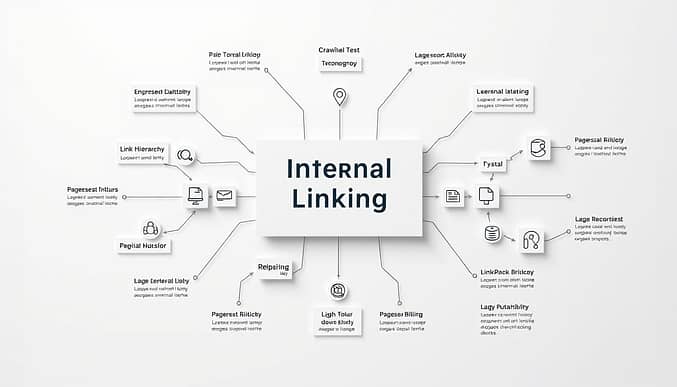
Core Building Blocks
On-site connections serve two primary purposes: navigation assistance and content context. They tell search engines which pages matter most and how topics relate. For instance, an e-commerce site might link product pages to related buying guides using descriptive phrases like “durable hiking boots.”
Five Connection Categories
Different link types serve unique roles in website structure:
| Type | Purpose | Common Location |
|---|---|---|
| Navigational | Main menu paths | Header/primary menus |
| Contextual | Topic relevance | Article body text |
| Image | Visual references | Photo galleries |
| Breadcrumb | Location tracking | Below headers |
Amazon uses breadcrumb trails like “Electronics > TVs > 4K Models” to show navigation paths. Contextual links work best when anchored to specific phrases rather than generic “click here” text. This approach helps search algorithms map content relationships accurately.
Effective connections use meaningful anchor text that describes the destination page’s focus. A travel blog might link “packing checklist” to a detailed gear guide. Regular audits ensure links stay functional and relevant as sites evolve.
Why Internal Linking is Essential for SEO
Digital pathways within your domain act as traffic signals for both users and algorithms. These routes determine how quickly new content gets noticed and which pages gain authority over time.

Guiding Digital Exploration
Search engine crawlers rely on connections to map your site’s content. Pages without inbound links often become invisible in search results. Multiple pathways to important content help algorithms:
- Discover fresh articles faster
- Understand content relationships
- Prioritize indexing for key pages
A blog post about smartphone cameras gains value when linked from related guides on photography techniques. This creates a content network that search engines can navigate efficiently.
Power Sharing Between Pages
High-authority pages can boost neighboring content through strategic connections. This equity transfer works like a recommendation system. For example:
- Homepage links pass authority to service pages
- Popular articles elevate newer related posts
- Product pages support category listings
Unlike external links that send authority elsewhere, on-site connections keep value circulating within your domain. Regular audits prevent issues like broken paths or orphaned pages that waste this potential.
Exploring Internal Linking Techniques
A website’s link network acts like a blueprint, directing both visitors and search algorithms. Three primary connection methods form this framework: navigational guides, contextual bridges, and breadcrumb trails. Each serves distinct purposes while working together to create logical content pathways.
Navigational Guides & Contextual Bridges
Main menus act as digital roadmaps. They appear in headers or footers, helping users find essential pages quickly. For example, an online store might feature “New Arrivals” or “Sale Items” in its top menu.
Contextual connections within articles deepen engagement. These links use descriptive phrases like “winter skincare routine” instead of generic terms. One study found pages with 3-4 relevant contextual links rank 27% higher than those without.
Breadcrumb Trails & Structural Clarity
Breadcrumbs show users their location within your site hierarchy. Retailers like Best Buy use paths like “Home > TVs > Smart TVs” to simplify navigation. This approach also helps engine crawlers understand content relationships.
| Link Type | Primary Role | Optimal Placement |
|---|---|---|
| Navigational | Core page access | Header menus |
| Contextual | Content enrichment | Article paragraphs |
| Breadcrumb | Location tracking | Below page titles |
Visual tools like site maps reveal connection patterns. Color-coded diagrams can highlight pages needing more inbound links. As one web architect notes: “A well-mapped site structure turns random connections into strategic pathways.”
Regular audits ensure your linking strategy stays effective. Tools like Ahrefs or Sitebulb help identify orphaned pages and optimize anchor text distribution across your domain.
Implementing Internal Linking Best Practices
A methodical approach to interlinking ensures content visibility and authority distribution. Start by identifying high-value pages that attract consistent traffic or conversions. These hubs naturally pass value to newer or underperforming content through targeted connections.
Blueprint for Success
Follow this four-step framework to build a purposeful connection strategy:
- Map priority pages using analytics tools to find top performers
- Create topic clusters around pillar content like “Beginner’s Guide to Yoga”
- Add contextual bridges between related articles using descriptive anchor text
- Limit connections to 3-5 per page to maintain user focus
For example, a baking blog could link its popular “Sourdough Starter Guide” to newer posts about bread recipes or oven maintenance. This approach helps internal links pass authority while keeping readers engaged.
Audit & Adjustment Tactics
Regular checkups prevent overcrowding and broken pathways. Use this comparison to prioritize fixes:
| Issue | Solution | Tool Example |
|---|---|---|
| Orphaned pages | Add inbound links from related content | Screaming Frog |
| Overlinked posts | Remove redundant connections | Ahrefs Site Audit |
| Weak anchors | Update generic text to specific phrases | SEMrush |
Remember: every connection should serve either users or search crawlers. As one SEO strategist notes: “Links point the way – make sure they’re holding flashlights, not sparklers.” Quarterly reviews keep your strategy aligned with content updates and algorithm changes.
Mapping Your Website Structure for Optimal Link Flow
A well-organized website mirrors an efficient city layout – main roads connect key districts, while smaller paths lead to specific destinations. This blueprint determines how visitors and search engines navigate your content. Start by visualizing your site structure as a pyramid, with cornerstone content at the top and supporting pages beneath.
Powerhouse Content Anchors
Pillar pages act as comprehensive guides covering broad topics. These authority hubs should link to related subtopics while receiving connections from cluster content. For example:
- A fitness website’s “Home Workout Fundamentals” pillar
- Surrounded by clusters targeting specific equipment or techniques
- All interconnected through contextual references
Cluster Development Tactics
Topic clusters create thematic networks around your pillars. Build them by:
- Identifying 3-5 core subjects in your niche
- Grouping existing content into relevant categories
- Creating new articles to fill knowledge gaps
Place high-value pages closer to your homepage in the structural hierarchy. This positioning signals importance to search algorithms. Retail sites often showcase best-selling products just one click from the main page.
| Element | Role | Example |
|---|---|---|
| Pillar Page | Central knowledge hub | “Complete Guide to Email Marketing” |
| Cluster Content | Detailed subtopic exploration | “A/B Testing Subject Lines” |
Use site structure analysis tools to identify content gaps. One marketing team increased organic traffic by 40% after reorganizing their blog into clear topic clusters. As one content architect notes: “Your website’s skeleton determines how well it can stand against competitors.”
Avoiding Common Internal Linking Pitfalls
Even the strongest content strategies can crumble under neglected connection issues. Hidden obstacles in your site’s pathways create roadblocks for both visitors and search crawlers.
Digital Roadblocks and Their Fixes
Broken links frustrate users and waste search engine crawl budgets. A 404 error on your “Summer Recipes” page might send hungry visitors elsewhere. Regular checks using tools like Dead Link Checker or Xenu help spot these dead ends quickly.
Orphaned pages – those with zero inbound links – remain invisible to both users and algorithms. An unlinked product spec sheet loses all value despite its usefulness. Site mapping tools reveal these isolated pages needing connections.
| Issue | Impact | Quick Fix |
|---|---|---|
| Redirect chains | Slows page load speed | Update to direct links |
| Generic anchors | Confuses content context | Use topic-specific phrases |
| Overlinked text | Reduces user focus | Limit to 3-5 per page |
Redirect loops particularly harm SEO performance. A page redirected multiple times loses up to 15% of its ranking power. Always use 301 redirects sparingly and update old links directly when possible.
Monthly audits prevent these issues from accumulating. As one site manager notes: “Catching one broken link today saves ten frustrated visitors tomorrow.” Prioritize fixes based on page importance and traffic patterns to maximize recovery efforts.
Leveraging Anchor Text and Link Placement
The words you choose as signposts within your content determine how both users and algorithms navigate your site. Thoughtful selection of anchor phrases and strategic positioning create clear pathways that boost engagement and search visibility.
Optimizing Anchor Text Relevance
Effective anchors clearly hint at the destination page’s content. Instead of generic terms like “read more,” use descriptive phrases matching the linked article’s focus. For example:
- “Budget travel tips” linking to a guide on affordable vacations
- “SEO ranking factors” connecting to a study on algorithm updates
Diverse anchor text prevents over-optimization. Mix exact-match keywords with natural variations. A baking blog might alternate between “sourdough baking techniques” and “bread-making methods” when linking to the same tutorial.
Best Practices for Strategic Link Placement
Position links where they naturally enhance the reader’s journey:
| Location | Purpose | Example |
|---|---|---|
| First paragraph | Guide deeper exploration | Linking foundational concepts |
| Middle sections | Support claims | Referencing case studies |
| Conclusion | Next-step suggestions | “Related guides” prompts |
Top-performing articles from publishers like Wirecutter place 2-3 contextual links within the first 300 words. This approach capitalizes on reader interest while search crawlers analyze page relationships. Avoid clustering links in footers or sidebars – these often get less algorithmic weight.
Regularly review anchor text distribution using tools like Ahrefs. Aim for 40% branded phrases, 30% partial matches, and 30% exact keywords. As one content strategist notes: “Anchors should feel helpful, not forced.”
Enhancing User Experience with Strategic Links
Pathways that guide users smoothly through content create stickier websites and happier visitors. When readers find relevant suggestions effortlessly, they explore more pages and spend less time hunting for information.
Guiding Visitors Through Content
Clear directional cues keep users moving forward. A cooking site might link “knife sharpening techniques” within a recipe post. This helps readers solve immediate problems while discovering new resources.
Strategic placement matters most. Links in introductory paragraphs perform 35% better at reducing bounce rates than those buried in footers. Place connections where they answer emerging questions naturally.
| Strategy | Implementation | Result |
|---|---|---|
| Predictive linking | Add “Next Steps” section | +22% page views |
| Contextual anchors | Use topic-specific phrases | -18% bounce rate |
| Priority highlighting | Feature top posts in sidebars | +40% conversions |
Outdoor retailer REI saw a 28% drop in exits after redesigning their navigation menus. They grouped gear guides under activity-based categories like “Rock Climbing” instead of product types.
Regularly test link placements using heatmap tools. Pages with 3-5 well-chosen connections typically keep visitors engaged 50% longer than those without. As one UX designer notes: “Good links act like helpful tour guides, not pushy salespeople.”
Tools and Techniques for Internal Link Audits
Regular checkups maintain website health and performance. Specialized tools help spot connection issues while ensuring smooth navigation for users and search crawlers.
Digital Checkup Essentials
Platforms like SEMrush and Ahrefs scan sites to identify broken paths and redirect chains. These tools generate reports showing which pages need attention. For example:
- SEMrush’s Site Audit tool flags 404 errors
- Ahrefs reveals orphaned content with zero inbound links
- Screaming Frog crawls site structures in minutes
| Tool | Key Features | Best For |
|---|---|---|
| SEMrush | Broken link detection, anchor text analysis | Comprehensive audits |
| Ahrefs | Link intersection reports | Identifying underlinked pages |
| Screaming Frog | Site structure visualization | Technical analysis |
Performance Tracking Tactics
Monthly reviews prevent connection decay. Follow these steps to maintain optimal pathways:
- Export all site links using crawler software
- Filter for broken or redirected URLs
- Update anchors with descriptive phrases
- Reassign links from low-performing pages
One e-commerce site fixed 120 broken paths using SEMrush, boosting organic traffic by 18% in three months. As one SEO analyst notes: “Audits turn chaotic connections into strategic pathways.”
Conclusion
A well-woven network of connections strengthens your site’s foundation. Strategic links guide visitors while boosting content visibility. They create pathways for search engines to discover and prioritize key pages.
Anchor text clarity and logical site structure remain essential. Regular audits prevent broken connections and optimize authority flow. For example, an online retailer might link product specs to buying guides using phrases like “durable materials.”
Adopting this approach offers dual benefits: improved search rankings and smoother navigation. Pages linking to related content keep users engaged longer. Tools like SEMrush help maintain this balance through automated checks.
Start by mapping three priority pages needing more connections. Update outdated anchors with descriptive terms. Track improvements in crawl rates and session durations.
The right internal linking strategy acts as your site’s backbone. It transforms isolated pages into cohesive resources. Over time, this way of organizing content builds lasting SEO value and user trust.