Mobile SEO Best Practices: Tips for Success
Over half of all web traffic now comes from handheld devices. To stay competitive, businesses must adapt their online strategies to meet user expectations. Optimizing for mobile search rankings isn’t just a trend—it’s essential for reaching audiences where they are.
Google now prioritizes mobile-first indexing, meaning it crawls and ranks pages based on their mobile versions. Sites that load quickly, display cleanly on smaller screens, and offer intuitive navigation perform better in search results. This shift highlights why aligning your digital presence with modern browsing habits matters.
Responsive design ensures your content adapts seamlessly across gadgets. By serving the same HTML code to all devices, you avoid duplicate content penalties while improving accessibility. Alternatives like dynamic serving or separate URLs require careful technical setup to prevent errors that could harm rankings.
Speed is critical. Pages that load within 2–3 seconds see higher engagement and lower bounce rates. Tools like accelerated mobile pages (AMP) or optimized images can dramatically improve performance. Pair these tactics with clear calls-to-action to boost conversions.
Key Takeaways
- Google ranks sites based on their mobile version, making optimization non-negotiable.
- Responsive design prevents duplicate content issues and enhances accessibility.
- Slow-loading pages hurt user engagement and search visibility.
- Technical setups like dynamic serving require precise implementation.
- Mobile strategy directly impacts conversions and overall SEO performance.
Introduction to Mobile SEO
The surge in handheld browsing demands websites to evolve beyond traditional desktop designs. Adapting your strategy ensures content reaches users where they spend most of their time—on compact screens with unique interaction patterns.
Defining Mobile SEO
Mobile SEO focuses on tailoring page elements and content structures for portable devices. This includes optimizing layouts for touch navigation, prioritizing speed, and ensuring readability on smaller displays. While it shares core principles with desktop optimization, it addresses challenges like variable connectivity and vertical scrolling habits.
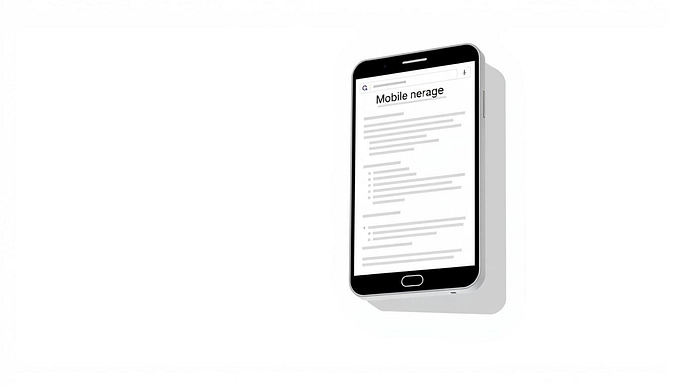
Overview of Benefits
Sites optimized for handheld devices often see higher engagement. Pages that load quickly and display cleanly reduce bounce rates by 38%, according to recent studies. Improved visibility in search results also drives organic traffic, as algorithms prioritize seamless user experiences.
Differences between desktop and handheld browsing highlight why separate strategies matter. For example, mobile users often seek immediate answers, while desktop visitors might explore deeper. Aligning content formatting with these behaviors—like using collapsible sections—enhances usability across devices.
Efficient mobile optimization doesn’t just boost rankings. It creates smoother paths from search results to conversions, increasing click-through rates by up to 15%. Every tweak, from image compression to responsive menus, contributes to this competitive edge.
Understanding the Shift to Mobile-First Indexing
Google’s approach to ranking websites changed dramatically when it began prioritizing handheld experiences. This shift reflects how people now interact with online content—using compact screens more often than traditional desktops. Mobile-first indexing guidelines now dictate how algorithms evaluate sites, focusing on the handheld version as the primary source for rankings.

Mobile-First vs. Desktop-First Approaches
Earlier strategies centered on desktop layouts, often treating handheld versions as secondary. Today, Google crawls and indexes pages based on their performance on smaller screens. Sites designed for desktops first risk slow loading times or distorted layouts on phones, which can push them lower in results.
Content presentation also differs. For example, lengthy paragraphs work on larger monitors but overwhelm users scrolling vertically. Simplified menus and collapsible sections improve handheld navigation while maintaining consistency across devices.
Impact on Search Rankings
When a site’s handheld version lacks key elements from its desktop counterpart, rankings suffer. Google flags discrepancies like missing headers or hidden text as attempts to manipulate results. Pages that load quickly and display clearly on phones often secure higher visibility.
Consistency is critical. A travel blog saw a 22% traffic drop after its mobile site excluded location-based keywords present on desktop pages. Aligning content across versions ensures algorithms recognize relevance, boosting organic reach without penalties.
Mobile SEO Best Practices for Mobile SEO best practices
Adapting websites for varied screen sizes has become a cornerstone of modern digital strategy. Choosing the right method to serve content across gadgets directly impacts visibility and accessibility. Below, we explore two primary strategies and their implications for performance.
Responsive Design Advantages
Responsive layouts automatically adjust elements based on screen dimensions, using a single url for all users. Google endorses this approach because it simplifies crawling and reduces duplicate content risks. Benefits include:
- Consistent indexing: Search engines prioritize pages with unified data across devices.
- Easier sharing: A single link works seamlessly, whether opened on a phone or desktop.
- Lower maintenance: Updates apply universally, avoiding version mismatches.
SEMrush reports that sites using responsive design see 27% fewer crawl errors compared to multi-url setups. This method also aligns with Google PageSpeed Insights recommendations for minimizing redirects and server requests.
Dynamic Serving and Separate URLs
Alternative approaches like dynamic serving or distinct url structures require precise technical execution. Dynamic serving detects the user’s device and delivers tailored HTML, while separate URLs (e.g., m.example.com) host mobile-specific pages. Challenges include:
- Higher complexity: Maintaining parallel content increases the risk of inconsistencies.
- Tag management: Proper use of rel=canonical and rel=alternate tags is critical to guide search engines.
- Version errors: Delivering desktop content to handheld users can frustrate visitors and hurt engagement.
Google’s guidelines stress that incorrect implementation may lead to ranking penalties. For example, a retail site using separate URLs saw a 19% drop in traffic after search engines indexed outdated mobile pages. Regular audits using tools like Screaming Frog help prevent such issues.
Optimizing Mobile User Experience
Small screens demand big thinking when it comes to interface design. Visitors expect instant clarity and frictionless interaction—elements that separate engaging sites from frustrating ones. Prioritizing these factors reduces bounce rates while building trust with your audience.
Design and Navigation for Small Screens
Simplify menus to 3-5 key options, using collapsible sections for secondary links. Buttons should be thumb-friendly—studies show 48px x 48px touch targets reduce misclicks by 35%. Hamburger menus work for complex sites but hide critical pathways; test alternatives like bottom navigation bars.
Vertical scrolling outperforms horizontal layouts on handheld devices. Break content into digestible chunks with clear headings. A travel site increased conversions 18% by switching to single-column formats with bold section dividers.
Effective Use of White Space and Readability
Strategic spacing guides eyes to key messages. Padding around text blocks improves comprehension by 24%, while tight line heights strain readers. Use 1.5em line spacing and 16px minimum font sizes for comfortable reading.
Optimize images by compressing file sizes without sacrificing quality. Lazy loading delays off-screen media until users scroll, cutting initial load time by 1.3 seconds on average. Format videos to autoplay only on Wi-Fi, preserving data plans.
Research confirms: Pages with clear visual hierarchy see 31% longer session durations. As one UX designer notes, “White space isn’t empty—it’s a silent guide directing attention.” Pair these techniques with progressive loading for experiences that feel fast, even on slower connections.
Technical SEO Considerations for Mobile Sites
A website’s technical backbone determines how well it performs in competitive search landscapes. Even the most engaging content falters if core metrics like load times or markup integrity aren’t prioritized.
Site Speed and Core Web Vitals
Google’s Core Web Vitals—Largest Contentful Paint (LCP), Interaction to Next Paint (INP), and Cumulative Layout Shift (CLS)—measure real-user experience. Pages loading LCP within 2.5 seconds retain 76% more visitors. Slow INP scores (over 200ms) correlate with 34% lower conversion rates.
CLS scores below 0.1 prevent layout shifts that frustrate users. Tools like Google PageSpeed Insights identify bottlenecks, while SEMrush Site Audit tracks improvements over time. Fixing these elements directly impacts rankings, as faster sites earn priority in organic results.
Structured Data and Markup Consistency
Structured data helps search engines understand page context. Consistent schema markup across devices enables rich snippets—like product ratings or event dates—to appear in results. A recipe blog using standardized markup saw a 22% click-through boost.
Ensure mobile and desktop versions share identical JSON-LD scripts. Avoid hiding critical elements like reviews or pricing behind tabs on handheld devices. Regular crawls using Screaming Frog detect markup mismatches that could confuse algorithms.
Internal links should mirror desktop structures to maintain equity flow. Broken links on mobile pages damage credibility and crawl efficiency. As one developer notes, “Consistency isn’t just cosmetic—it’s how algorithms measure reliability.”
Enhancing Mobile Content Optimization
Capturing attention on compact screens requires razor-sharp messaging. Users scroll quickly, so every word must deliver value. Research shows pages with clear, scannable layouts keep visitors engaged 40% longer than dense blocks of text.
Crafting Concise and Engaging Content
Short sentences and active voice work best for handheld audiences. Break ideas into bullet points or numbered lists to highlight key takeaways. Subheaders like “3 Steps to Faster Load Times” guide readers through your message without overwhelming them.
Prioritize answers to common questions upfront. For example, a cooking blog reduced bounce rates by 28% after placing ingredient substitutions at the top of recipes. Actionable phrases like “Tap here to compare prices” align with immediate user needs.
Formatting for Mobile Readability
Font sizes below 14px strain eyes on smaller displays. Use 16px or larger with generous line spacing. White space between paragraphs creates breathing room, improving comprehension by 19% according to Nielsen Norman Group studies.
Test layouts across devices to make sure buttons remain tappable and text stays legible. A fitness app saw a 33% increase in sign-ups after widening margins and simplifying navigation. Regular audits catch formatting inconsistencies that desktop previews might miss.
Strategies for Mobile Page Performance
Speed defines success in today’s fast-paced digital landscape. Visitors abandon sites that lag, making performance optimization vital for retaining attention. Balancing quick load times with engaging visuals requires strategic planning and regular checks.
Monitoring Load Times with Tools
Google Lighthouse and SEMrush provide actionable insights into page speed metrics. These platforms analyze Core Web Vitals, highlighting areas like server response delays or render-blocking code. Weekly audits help maintain scores within Google’s recommended thresholds.
Set benchmarks based on industry standards. For example, aim for Largest Contentful Paint under 2.5 seconds. Sites meeting these targets often see 15% higher click-through rates in search results.
Optimizing Images and Media
Compress files without losing quality using tools like Squoosh. Convert PNGs to WebP format—this reduces sizes by 30% on average. Lazy loading delays off-screen media, cutting initial load times by 1.8 seconds.
| Strategy | Benefit | Tools |
|---|---|---|
| Image Compression | Faster rendering | TinyPNG, ImageOptim |
| Lazy Loading | Reduced data usage | LazyLoad, WP Rocket |
| Code Minification | Smaller file sizes | UglifyJS, CSSNano |
Maintain structured data consistency across mobile and desktop versions. This ensures rich snippets display correctly, boosting visibility. A study showed pages with unified markup saw 24% more traffic from featured answers.
Test designs on both device types to balance aesthetics and speed. A fashion retailer increased conversions 17% by simplifying product carousels on compact screens while keeping detailed galleries for larger displays.
Implementing Structured Data for Mobile Success
Structured data acts as a universal translator for google search algorithms. It clarifies page content, helping engines display rich snippets like star ratings or video previews. Pages with clear markup rank higher 43% more often in mobile results, according to Search Engine Journal.
Matching markup between desktop mobile versions prevents confusion. For example, if a product page shows availability on desktop but omits it on handheld devices, inconsistent schema can trigger ranking penalties. A unified approach ensures accurate indexing across all platforms.
| Data Type | Purpose | Format |
|---|---|---|
| Breadcrumbs | Shows page hierarchy | JSON-LD |
| Product | Displays prices & reviews | Microdata |
| VideoObject | Enables video previews | RDFa |
Responsive design simplifies markup consistency by using identical HTML across devices. Dynamic sites often struggle with duplicate content—responsive layouts eliminate this risk through shared codebases. One e-commerce brand reduced crawl errors by 31% after switching to this method.
Test markup with Google’s Structured Data Testing Tool before deployment. Fix warnings like missing required fields or incorrect property values. As a developer notes, “Validating schema is like proofreading—it catches errors humans miss.”
Regular audits using the Rich Results Test ensure ongoing alignment with google search standards. Prioritize high-impact schemas first—breadcrumbs improve navigation clarity, while product markup directly influences click-through rates in shopping queries.
Leveraging Competitor Insights for Mobile SEO
Competitor analysis unlocks hidden opportunities in crowded digital markets. By studying rivals’ tactics, you gain actionable insights to refine your own strategy. Tools like SEMrush’s Organic Research simplify this process, revealing gaps in your approach while highlighting winning methods others use.
Analyzing Competitor Mobile Strategies
Start by identifying top performers in your niche using search console data. Look for patterns in their content structure, page speed, and keyword targeting. For example, a skincare brand noticed competitors using video tutorials for product demos—a tactic that boosted their mobile engagement by 41%.
Key metrics to track:
- Page load times across devices
- Content formats (videos, FAQs, interactive tools)
- Navigation simplicity on compact screens
Exploring Keyword Gap Opportunities
SEMrush’s Keyword Gap tool compares your rankings with competitors’. Focus on terms they rank for that you don’t—these gaps often represent low-hanging fruit. A home improvement retailer discovered “space-saving furniture ideas” drove 12k monthly searches but was missing from their content. Adding this phrase increased organic traffic by 19% in three months.
Steps to capitalize:
- Export competitor keyword lists
- Filter for mobile-intent queries (e.g., “near me,” “quick tips”)
- Integrate high-potential terms into headers or meta descriptions
Regularly update your analysis to adapt as search engines evolve. One marketer noted, “Competitor insights aren’t about copying—they’re about finding smarter paths forward.”
Voice Search Optimization for Mobile Users
As smart speakers and voice assistants become household staples, optimizing for spoken queries is no longer optional. Over 40% of U.S. adults now use voice search daily, often seeking quick answers while multitasking. This shift demands content that mirrors natural speech patterns and anticipates real-world questions.
Adapting Content for Conversational Queries
Voice searches are longer and more specific than typed queries. Phrases like “Where’s the nearest 24-hour pharmacy?” require direct, localized answers. Structure content using full sentences and informal language to match how people speak.
Focus on long-tail keywords and question-based headers. For example, a bakery could target “What’s the best gluten-free birthday cake near me?” Tools like AnswerThePublic identify common voice-driven questions in your niche.
Optimizing for Featured Snippets
Featured snippets—the “position zero” results—are prime real estate for voice answers. Google often pulls these from pages with clear, concise explanations. Use bullet points or numbered steps under headers like “How to fix a leaky faucet in 3 steps.”
Ensure your site’s version loads quickly, as slow speed disqualifies pages from snippet eligibility. Test for latency issues using tools like Lighthouse, and compress media files to maintain sub-3-second load times.
Track performance with Google Search Console’s voice search strategies. Look for queries where you rank between #2-#5—these are prime candidates for snippet optimization. Regular updates keep content aligned with evolving user phrasing.
Testing and Auditing Your Mobile Website
Just like annual health check-ups, websites need routine evaluations to stay competitive. Regular audits uncover hidden issues that silently hurt performance. Tools like Google Lighthouse and PageSpeed Insights act as diagnostic equipment, pinpointing areas for improvement.
Powerful Tools for Precision Analysis
Google Lighthouse generates detailed reports covering speed, accessibility, and SEO compliance. It grades pages on a 0-100 scale, highlighting critical fixes like unoptimized images or slow server responses. These insights guide targeted adjustments that align with current standards.
PageSpeed Insights complements this by focusing on Core Web Vitals. It measures real-world metrics like load stability and interaction readiness. Enter your URL to receive prioritized recommendations—from compressing files to eliminating render-blocking code.
| Tool | Key Metrics | Primary Benefit |
|---|---|---|
| Google Lighthouse | Performance, SEO, Accessibility | Comprehensive improvement roadmap |
| PageSpeed Insights | LCP, INP, CLS | Real-user experience analysis |
Interpreting results requires strategy. Focus first on “poor” scores that impact rankings. For example, fixing cumulative layout shifts often yields faster visible improvements than chasing minor speed gains. Schedule monthly audits to catch regressions early.
Systematic testing prevents surprises. One retailer reduced bounce rates by 21% after quarterly reviews identified outdated plugins slowing checkout pages. Staying proactive ensures your platform adapts as algorithms evolve.
Conclusion
Adapting your digital strategy for modern browsing habits isn’t optional—it’s essential. A cohesive approach combines technical precision with audience-focused content. Responsive layouts, structured data, and performance tuning form the foundation for success across devices.
Quick load times and clean visuals keep users engaged. Optimizing images for smaller screens while maintaining quality ensures smooth experiences. Tools like Google Lighthouse help track progress toward Core Web Vitals goals.
Don’t overlook competitor insights or voice search trends. Analyzing rivals’ tactics reveals gaps in your strategy, while conversational queries demand natural-language answers. Regular audits catch issues before they impact rankings.
For deeper guidance, explore this detailed resource on mobile optimization strategies. Implement these steps to create faster, more intuitive sites that align with how people explore the web today.