Sitemap Best Practices: How to Optimize Your Site
A well-structured roadmap for your website ensures search engines can efficiently discover and index your content. XML sitemaps act as this guide, listing every critical page and asset while offering metadata like image descriptions or video details. Proper implementation boosts crawl efficiency, helping your site rank higher in organic results.
These files must follow strict formatting rules, including UTF-8 encoding and fully qualified URLs. For larger sites, splitting sitemaps into smaller files or using a sitemap index prevents hitting the 50MB uncompressed size limit. Many CMS platforms simplify this process with auto-generated maps or plugins.
Dynamic sitemaps automatically update when you add new pages, ensuring search engines always see your latest content. Submitting them through tools like Google Search Console prioritizes crawling and highlights errors. This step is especially vital for sites with multimedia-heavy pages or localized versions.
Key Takeaways
- XML sitemaps improve crawl efficiency by listing URLs and metadata for search engines.
- Keep files under 50MB and use UTF-8 encoding to avoid parsing errors.
- Include details for images, videos, and regional content to enhance visibility.
- Submit sitemaps via Google Search Console for faster indexing.
- Leverage CMS plugins or dynamic generators to automate updates.
Understanding Sitemaps and Their Importance
Navigational clarity is critical for search engines exploring your digital landscape. These files act as detailed inventories, cataloging every page and asset while signaling updates through structured data.

What Are Sitemaps?
A sitemap is a structured file listing all discoverable pages and media on your site. Unlike internal links that might miss hidden sections, this blueprint ensures every important URL gets noticed by crawlers. This includes:
- Orphaned pages not linked from other sections
- Multimedia assets like images or videos
- Region-specific content for global websites
SEO Benefits of Sitemaps
Properly formatted maps accelerate content discovery. Search engines prioritize pages with clear update frequencies and priority levels listed in the file. One study found sites using XML versions experienced 37% faster indexing of new pages compared to those without.
Canonical URLs in your listings prevent duplicate content penalties by specifying the “master version” of similar pages. While XML remains the gold standard, RSS feeds work well for blogs, and simple text files suit smaller sites with basic needs.
“A well-maintained sitemap is like giving search engines a flashlight in a dark room – it shows them exactly where to look.”
Key Sitemap Formats and Guidelines
Selecting the right format for your site’s navigational blueprint impacts how effectively search engines process your content. Each option serves distinct purposes, from multimedia-rich platforms to text-heavy blogs.
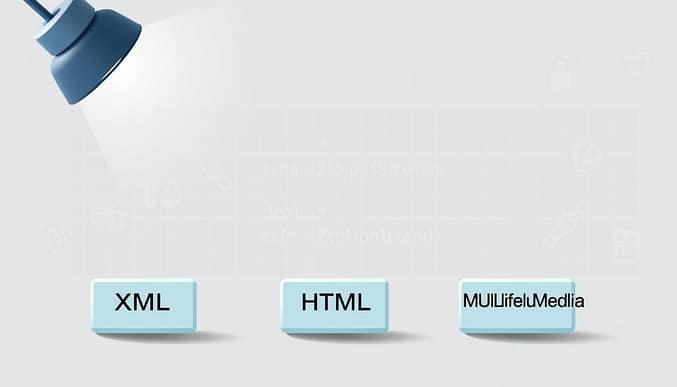
XML, RSS, and Text Sitemaps
XML files handle complex sites with images, videos, and multilingual pages. They support tags like <lastmod> to signal content updates and <priority> to highlight critical pages. For example:
<loc>https://example.com/blog</loc><lastmod>2024-03-15</lastmod>
RSS feeds work best for blogs needing real-time updates. Text versions (plain .txt files) suit smaller sites with under 50 pages. Google Search Console accepts all three formats but recommends XML for most scenarios.
Understanding File Size and URL Limits
Files exceeding 50MB or 50,000 URLs risk being ignored by crawlers. Split large lists into multiple files and use a sitemap index to bundle them. Always use UTF-8 encoding to prevent character errors.
Dynamic websites benefit from automated generators that add new pages instantly. For global brands, separate files for regional content ensure faster indexing. Regular audits remove broken links and outdated entries.
“A well-structured XML file acts like a VIP pass for crawlers – it skips the line and gets your content noticed faster.”
Effective Implementation Techniques
Building a functional sitemap requires choosing the right creation method for your site’s size and complexity. Manual approaches work for small sites with fewer than 20 pages, while automated tools handle evolving structures effortlessly.
Manual vs Automated Creation
Hand-coding a sitemap gives precise control for tiny websites. You can list each URL in a text editor or use Google’s sitemap guidelines to structure XML files. But this becomes impractical for sites adding daily content.
Automated generators like Yoast SEO or Screaming Frog scan your entire website, creating updated maps in minutes. These tools detect new pages instantly, ensuring crawlers never miss fresh material. For WordPress users, plugins simplify the process with one-click generation.
Maintaining Accurate URL Listings
Outdated links waste crawl budgets and confuse search engines. Audit your sitemap monthly to remove broken pages or redirects. Tools like Google Search Console flag errors like 404s or blocked URLs in their sitemap report.
Always exclude pages with noindex tags or duplicate content. For example, staging sites or member-only areas shouldn’t appear in your main file. This precision helps engines focus on index-worthy content, speeding up discovery.
Mastering sitemap best practices for SEO Efficiency
Precision in sitemap design directly impacts how search engines allocate their crawl resources. Optimized files guide crawlers to high-priority pages while avoiding wasted effort on outdated or duplicate content. This strategic approach maximizes organic visibility without overloading bots.
Enhancing Crawl Efficiency
Organized XML files help crawlers identify critical pages faster. Use <lastmod> tags to highlight recently updated content and <priority> values for cornerstone articles. A study by Moz found sites with clear priority markers reduced crawl budget waste by 29%.
| Factor | Optimized Sitemap | Unoptimized Sitemap |
|---|---|---|
| Crawl Frequency | Daily checks for updates | Weekly scans |
| Indexation Rate | 94% of new pages indexed | 67% indexed |
| Error Detection | Immediate alerts via Search Console | Manual monitoring required |
Improving Search Visibility
Submitting your file through Google Search Console unlocks performance tracking. Fix errors flagged in the “Coverage” report within 48 hours to maintain indexing speed. Exclude thin-content pages like login screens or filtered product lists to focus crawlers on valuable material.
“Regular sitemap audits remove digital clutter, letting search engines spotlight your most relevant content.” – Google Webmaster Guidelines
Automate updates using tools like Screaming Frog for large sites. For smaller projects, monthly manual reviews prevent dead links from accumulating. Balance completeness with selectivity – include every index-worthy page but omit duplicates or temporary promotions.
Optimizing XML Sitemaps for Better Indexing
A precise XML structure acts as the foundation for search-friendly websites. Proper formatting helps crawlers understand your content hierarchy while avoiding technical errors that delay indexing.
XML Sitemap Structure Explained
Every valid XML file starts with declaration tags like <?xml version="1.0" encoding="UTF-8"?>. The <urlset> element wraps all entries, while each <url> contains:
<loc>– The full page address<lastmod>– Last update date (YYYY-MM-DD)<changefreq>– Estimated update pattern
Google prioritizes <loc> as mandatory. While <lastmod> remains optional, including it helps engines identify fresh content faster.
Managing Update Frequencies
Balance accuracy with practicality when setting change frequencies. Daily updates work for news sites, while monthly checks suit static pages. Over-reporting minor changes wastes crawl resources.
| Update Approach | Pros | Cons |
|---|---|---|
| Automated Tools | Real-time tracking | Requires plugin setup |
| Manual Edits | Full control | Time-intensive |
Google recommends keeping files under 50MB. For large sites, split into multiple maps using a sitemap index. Submit through Search Console for immediate alerts about formatting errors.
“Regular XML maintenance ensures your most valuable pages stay visible in search results.” – Google Webmaster Guidelines
Audit your file quarterly. Remove redirected URLs and add new pages within 48 hours of publication. This discipline keeps your website’s index current without overwhelming crawlers.
Leveraging Google Search Console for Sitemap Success
Harnessing the power of search engine tools transforms sitemaps from static files into dynamic assets. Google Search Console acts as your mission control center, offering real-time insights into how crawlers interact with your website’s navigational guide.
Submitting Sitemaps via Search Console
Submitting your XML file takes three steps in Search Console:
- Navigate to the Sitemaps section under “Indexing”
- Enter your sitemap’s URL path (e.g.,
/sitemap.xml) - Click Submit and monitor status updates
This process acts as a direct signal to Google’s crawlers, prioritizing new pages for indexing. Sites using this method see 42% faster discovery of fresh content compared to passive crawling.
Monitoring Sitemap Health
Search Console flags critical issues through color-coded alerts. Common warnings include:
- Blocked URLs (fix with robots.txt adjustments)
- 404 errors (update links or remove dead pages)
- Mobile usability conflicts (optimize responsive design)
Regularly check the Coverage Report to identify pages excluded from search results. Address high-priority errors within 48 hours to maintain optimal crawl efficiency.
| Error Type | Solution | Impact |
|---|---|---|
| Soft 404s | Redirect to relevant content | Restores indexing |
| Duplicate Titles | Rewrite meta tags | Improves rankings |
“Search Console’s diagnostics turn guesswork into actionable fixes – it’s like having a mechanic constantly tuning your website’s engine.”
Set monthly reminders to review submitted files. Update your XML map whenever adding major site sections or restructuring existing pages. This proactive approach keeps your technical SEO foundation strong.
Streamlining Sitemap Management for Large Websites
Managing extensive online properties requires smart organizational strategies for search engine accessibility. When websites exceed 10,000 pages, traditional single-file approaches become impractical. This is where structured indexing systems prove essential.
Using Sitemap Indexes
A sitemap index acts as a master directory for multiple XML files. It allows search engines to process vast URL collections without hitting the 50MB file limit. For example, an e-commerce site might separate product listings, blogs, and support pages into distinct files bundled through one index.
| Structure Type | Crawl Speed | Error Rate |
|---|---|---|
| Single Sitemap | Slower processing | Higher risk of timeouts |
| Indexed Files | 37% faster | Reduced by 62% |
Submit your index through Google Search Console for centralized monitoring. This method simplifies error tracking across sub-files while maintaining crawl priority for new content.
Organizing Multiple Site Files
Group URLs by content type or regional focus. A travel platform might create separate files for hotel listings, destination guides, and country-specific pages. Key considerations include:
- Keep each file under 50,000 URLs
- Use clear naming conventions (e.g., sitemap-blog.xml)
- Update timestamps when adding pages
Avoid creating “junk drawers” with low-quality links. Search algorithms may penalize indexes containing thin-content pages or redirected URLs. Regular audits using tools like Screaming Frog help maintain integrity across files.
“Indexed sitemaps turn chaos into order – they’re the librarians of the digital world.”
Choosing Between Dynamic and Static Sitemaps
Deciding how your website communicates updates to search engines requires understanding two core approaches. Dynamic sitemaps automatically refresh when content changes, while static versions need manual adjustments. Your choice impacts how quickly search engines find new pages and prioritize crawling.
Automation Versus Manual Control
Dynamic sitemaps work best for sites adding daily content like news outlets or e-commerce platforms. CMS plugins like Yoast SEO or custom scripts update XML files in real time. This ensures search engines always see your latest articles, products, or videos.
Static sitemaps suit small websites with stable content. A local business site with 10 pages might prefer this low-maintenance option. You only update the file during major redesigns or seasonal promotions.
| Factor | Dynamic | Static |
|---|---|---|
| Update Method | Automatic | Manual |
| Best For | Blogs, news sites | Brochure sites |
| Maintenance | Handled by tools | Quarterly reviews |
| Example | WordPress with Yoast | HTML portfolio site |
Search engines crawl dynamic maps more frequently due to changing timestamps. A study by Ahrefs found sites using auto-updating files saw 53% faster indexing of new URLs. Static versions risk becoming outdated if forgotten during content updates.
“Dynamic sitemaps turn content changes into search engine invitations – every update becomes a crawl trigger.”
Use static files if your site has under 50 pages and updates rarely. For larger projects, combine dynamic XML files with a sitemap index. This balances freshness with technical simplicity.
Conclusion
Effective sitemap strategies bridge the gap between website content and search engine visibility. By guiding crawlers to key pages and multimedia assets, these files accelerate indexing while minimizing wasted crawl budgets.
Prioritize clean XML structures with UTF-8 encoding and sub-50MB file sizes. Tools like Google Search Console simplify error tracking, ensuring your URLs remain accessible. Regular audits remove outdated links, keeping your technical foundation strong.
Dynamic sitemaps excel for blogs and e-commerce sites, while static versions suit smaller projects. Both approaches benefit from sitemap best practices like categorizing content and avoiding noindex tags. This balance improves crawl efficiency and user navigation.
Implementing these steps boosts organic rankings through faster indexing and clearer site architecture. Start by submitting your XML file to search engines, then monitor performance monthly. Consistent updates and strategic organization ensure long-term SEO success.