What is Technical SEO? Enhance Your Site’s Performance
A website’s infrastructure acts as its backbone. Without proper optimization, even the best content can struggle to rank. This is where technical SEO becomes critical – it ensures search engines efficiently crawl, index, and display your pages.
Elements like site speed, mobile responsiveness, and secure HTTPS connections directly impact visibility. Tools like Google Search Console help identify crawl errors or indexing gaps. Fixing these issues creates smoother pathways for both users and search algorithms.
Structured data markup and clean URL architecture also play vital roles. Faster load times reduce bounce rates, while mobile-friendly designs align with Google Search priorities. These improvements boost rankings and drive consistent organic traffic.
Key Takeaways
- Technical SEO focuses on backend optimizations for search engine efficiency.
- Mobile usability and site speed directly affect rankings and user retention.
- Secure HTTPS connections are non-negotiable for modern websites.
- Tools like Google Search Console provide actionable insights for fixes.
- Structured data helps search engines interpret page content accurately.
- Improved crawlability leads to better indexing and visibility.
Understanding Technical SEO Fundamentals
A site’s success in search results hinges on unseen structural elements. These backend optimizations form the foundation for how search engines interact with content, shaping rankings and accessibility. Let’s explore how refining architecture and code creates pathways for growth.
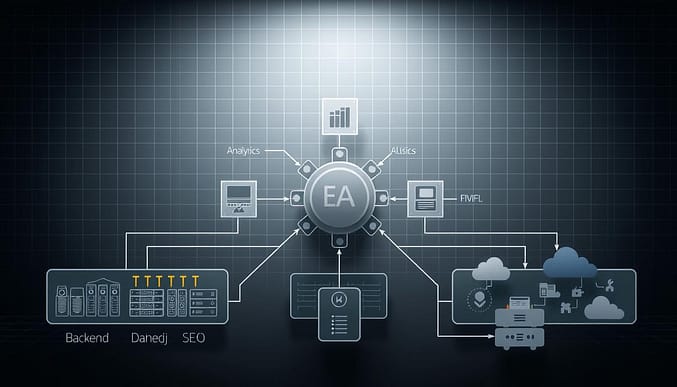
Defining the Role of Technical SEO
Modern websites rely on clean code and organized hierarchies. This includes XML sitemaps guiding crawlers and canonical tags preventing duplicate content conflicts. Proper implementation ensures pages load quickly and align with core web performance standards.
How Technical SEO Boosts Website Visibility
Faster websites keep visitors engaged and reduce bounce rates. Tools like Google Search Console identify crawl errors, while mobile-friendly designs meet search engines‘ priority criteria. Metrics like core web vitals measure loading speed and interactivity, directly influencing rankings.
Structured URLs and optimized navigation also play key roles. Simplified page hierarchies help bots index content efficiently. Prioritizing these improvements creates a seamless experience for users and algorithms alike.
Why Technical SEO is Crucial for Your Site
The unseen mechanics of a website determine its success in search rankings. Without proper backend optimizations, even valuable content remains invisible. Prioritizing these fixes creates a solid foundation for growth and visibility.

Impact on Search Engine Rankings
Slow load times and unresponsive designs push visitors away. Google’s algorithms penalize sites that fail mobile compatibility tests, dropping them in results. One case study showed a 40% ranking boost after fixing crawl errors and compressing images.
Unresolved issues like broken links or duplicate content fragment organic reach. Tools like log file analysis reveal how bots interact with pages, highlighting gaps. Addressing these problems ensures your site meets core ranking criteria.
User Experience and Crawlability
Structured architecture guides both visitors and search engines. Simplified navigation reduces bounce rates while helping bots index efficiently. Audits uncover hidden barriers, like JavaScript rendering delays.
Mobile-first designs keep users engaged longer, signaling quality to algorithms. Faster pages improve user experience, while clean code speeds up crawling. This dual benefit creates a cycle of improved visibility and retention.
What is technical seo: Definition and Core Elements
Behind every high-performing website lies a framework that bridges content and functionality. This foundation determines how efficiently search engines access, interpret, and prioritize your pages.
High-quality material loses value if crawlers can’t reach it. Proper metadata guides algorithms while improving user understanding. For example, title tags act as signposts for both visitors and bots.
| Core Element | Function | Impact |
|---|---|---|
| Crawlability | Allows bots to access pages | Determines indexation potential |
| Indexation | Stores pages in search databases | Affects ranking eligibility |
| Site Architecture | Organizes page relationships | Improves user navigation |
| Metadata | Describes page purpose | Boosts click-through rates |
| Canonical Tags | Resolves duplicate content | Prevents ranking dilution |
Managing hundreds of pages requires systematic audits. Tools like Screaming Frog identify broken links, while canonical tags consolidate duplicate material. Noindex directives hide low-value sections from results.
Mobile responsiveness and HTTPS security send trust signals to algorithms. Fast-loading pages keep visitors engaged, reducing bounce rates. These elements combine to create websites that satisfy both users and ranking criteria.
Optimizing Site Structure and Navigation
The blueprint of a digital platform shapes its discoverability and usability. A flat architecture ensures every page sits within three clicks of the homepage, creating clear pathways for visitors and search algorithms.
Building Pathways for Growth
Shallow hierarchies prevent orphaned pages by connecting all content to core categories. For example, an e-commerce website might organize products under “Men’s Apparel → Shoes → Running” rather than burying items in complex subfolders.
| Strategy | Benefit | Tool |
|---|---|---|
| Breadcrumb Navigation | Shows user location | Yoast SEO |
| Logical URLs | Clarifies page purpose | Sitebulb |
| Internal Linking | Distributes authority | Screaming Frog |
| Audit Reports | Finds structural gaps | Google Search Console |
Weekly crawls using tools like DeepCrawl expose issues like broken redirects or missing canonical tags. One study found sites with organized navigation saw 35% faster indexing speeds.
Clear hierarchies reduce bounce rates by helping visitors find content quickly. Search engines reward this efficiency with higher rankings, creating a cycle of improved visibility and engagement.
Strategies for Effective Crawling, Rendering, and Indexing
Controlling how search engines interact with your content starts with two critical tools. XML sitemaps guide crawlers to priority pages, while robots.txt files manage access to sensitive areas. Together, they form the foundation for efficient discovery and rendering.
Utilizing XML Sitemaps and Robots.txt
XML sitemaps act as roadmaps for search engines. They list essential pages like product listings or blog posts, ensuring nothing valuable gets overlooked. Platforms like WordPress generate these automatically, but custom sites often require manual creation.
Robots.txt files dictate which sections crawlers can access. A misplaced disallow directive might block critical pages from indexing. Always test configurations using Google Search Console’s robots.txt tester before deployment.
| Tool | Best Practice | Common Pitfall |
|---|---|---|
| XML Sitemap | Update after major content changes | Including low-quality pages |
| Robots.txt | Allow CSS/JS file crawling | Blocking admin directories |
| Log Files | Analyze crawl frequency | Ignoring mobile crawlers |
Submitting sitemaps through Google Search Console accelerates discovery. Combine this with log file analysis to identify crawling patterns. Look for pages receiving excessive bot attention versus those being ignored.
Regular audits prevent configuration drift. Check sitemap validity monthly and verify robots.txt rules after site updates. Proper maintenance ensures search engines focus on content that drives traffic and engagement.
Enhancing PageSpeed and Core Web Vitals
Page loading speed separates top-ranking sites from competitors. Research shows 53% of visitors abandon pages taking over three seconds to load. Core Web Vitals now directly influence rankings across all search engines, making speed optimization non-negotiable.
Best Practices for Reducing Load Times
Compressing images reduces file sizes without sacrificing quality. Formats like WebP cut PNG/JPG sizes by 30-50%. Tools like Squoosh automate this process while preserving visual clarity.
Minifying CSS, JavaScript, and HTML removes unnecessary characters. This streamlines code execution and improves First Input Delay (FID). Combining files through bundling further accelerates rendering.
| Technique | Impact on Metric | Tools |
|---|---|---|
| Image Compression | Improves LCP | TinyPNG, ShortPixel |
| Code Minification | Boosts FID | Webpack, UglifyJS |
| CDN Implementation | Reduces CLS | Cloudflare, Akamai |
| Browser Caching | Enhances LCP | WP Rocket, LiteSpeed |
Optimizing Images and Code Minification
Content Delivery Networks (CDNs) store assets on global servers. This cuts latency by serving files from locations nearest to users. Platforms like Cloudflare also offer automatic image optimization.
Regular audits using Lighthouse or GTmetrix expose performance gaps. Focus on fixing elements causing high Largest Contentful Paint (LCP) delays. Prioritize visible content loading first to improve perceived speed.
Faster sites see 20% higher conversion rates according to recent case studies. Eliminating render-blocking resources and leveraging modern caching strategies keeps visitors engaged longer.
Mobile Optimization and Responsive Design
Mobile devices now dominate web traffic, making responsive design a cornerstone of modern strategies. Google’s mobile-first indexing means your site’s mobile version determines search rankings. Websites lacking adaptability risk losing visibility and visitors.
Prioritizing Fluid Layouts and Speed
Responsive designs use flexible grids and media queries to adjust layouts across screens. Elements resize dynamically, ensuring legible text and functional buttons on smartphones. This approach eliminates pinch-zooming and horizontal scrolling – two major user frustrations.
Touch-friendly navigation requires larger click targets and spaced menus. Compressed images load faster on cellular networks, directly impacting speed metrics. Tools like Lighthouse grade mobile performance, highlighting opportunities to improve Core Web Vitals.
Implementing mobile optimization best practices reduces bounce rates by 35% in some cases. Accelerated Mobile Pages (AMP) and lazy loading further enhance experiences. These adjustments also help search bots crawl content efficiently during mobile-first indexing.
| Mobile Element | Optimization | Tool |
|---|---|---|
| Images | WebP format + compression | Squoosh |
| Navigation | Hamburger menus | Hotjar heatmaps |
| Code | CSS media queries | Chrome DevTools |
Regular testing across devices ensures consistent functionality. Google’s Mobile-Friendly Test identifies rendering issues, while PageSpeed Insights suggests speed upgrades. Combining these improvements creates sites that satisfy both algorithms and human visitors.
Resolving Duplicate, Thin Content, and Noindex Issues
Content quality directly impacts search visibility. Duplicate pages and thin material confuse algorithms, splitting ranking power across multiple URLs. This dilutes authority and wastes crawl budgets on low-value content. Proper management ensures search engines focus on your strongest pages.
Canonical Tags: Directing Search Attention
Canonical tags act as traffic signals for crawlers. They specify which version of duplicated content should rank. For example, product pages with multiple sorting options (price, color) often use canonical tags to consolidate signals. Without them, search engines might spread indexing efforts across duplicates.
Noindex tags prevent irrelevant pages from cluttering search results. Use them for thank-you screens, internal search pages, or draft content. A travel blog improved its core rankings by 25% after noindexing 200+ low-quality archive pages.
| Audit Tool | Purpose | Benefit |
|---|---|---|
| Screaming Frog | Finds duplicate titles/meta | Identifies cannibalization risks |
| Copyscape | Checks content originality | Prevents plagiarism penalties |
| Google Analytics | Tracks thin page bounce rates | Highlights improvement areas |
Combine technical fixes with content upgrades. Merge thin articles into comprehensive guides. Update outdated posts instead of creating new ones. Regular audits using Ahrefs or Sitebulb maintain consistency.
Metadata plays a dual role here. Unique titles and descriptions prevent accidental duplication flags. A unified strategy ensures every page delivers value to users and search engines alike.
Leveraging Structured Data for Rich Snippets
Structured data acts as a translator between websites and search engines. It uses standardized formats to explain page content, making it easier for algorithms to interpret context. This clarity often leads to enhanced search listings called rich snippets – visual upgrades that grab attention in crowded results.
Implementing Schema Markup Effectively
Schema markup organizes information into categories like products, reviews, or events. For example, adding recipe schema can display cooking times and ratings directly in search results. Platforms like WordPress offer plugins that simplify implementation through JSON-LD code snippets.
Common enhancements include star ratings for reviews or event dates in local searches. These elements boost click-through rates by 15-30% according to case studies. Tools like Google’s Rich Results Test validate markup accuracy, preventing errors that could hide your enhancements.
One frequent mistake involves using incorrect schema types for content. A blog post mistakenly tagged as a product page confuses algorithms. Regular audits using structured data best practices maintain alignment between markup and page purpose.
While structured data doesn’t directly influence rankings, the improved visibility often drives more qualified traffic. Focus on pages where extra details matter most – product listings, how-to guides, or event announcements. Proper implementation turns ordinary listings into compelling entry points.
Managing Internal and Broken Links
Internal links guide visitors through your digital ecosystem while signaling content relationships to search engines. Broken pathways disrupt this flow, creating dead ends that frustrate users and waste crawl budgets. A single 404 error can derail engagement, while redirect chains slow page speeds and dilute ranking signals.
Strategies for Fixing Redirect Chains and 4xx Errors
Audit tools like Semrush Site Audit and Screaming Frog expose broken links quickly. These platforms crawl websites, flagging 4xx errors and looping redirects. Prioritize fixing pages with high traffic potential first to minimize ranking losses.
For 404 errors, either restore missing content or implement 301 redirects to relevant alternatives. Simplify chains by linking directly to final destinations – each hop reduces site speed by 100-300ms. Tools like Redirect Path streamline this process for large websites.
| Issue | Solution | Tool |
|---|---|---|
| Broken Links | Update URLs or redirect | Ahrefs Broken Link Checker |
| Redirect Chains | Shorten to single hop | Google Search Console |
| Orphaned Pages | Add internal links | Screaming Frog |
Regularly update XML sitemaps to reflect current page structures. Search engines rely on these maps to prioritize crawling. Outdated versions may lead bots to nonexistent pages, wasting resources.
Distribute link equity evenly by connecting high-authority pages to newer content. Avoid overloading navigation menus – contextually relevant anchors perform better. For complex websites, follow this comprehensive guide to maintain crawl efficiency.
Monthly audits prevent recurring issues. Monitor crawl stats in Google Search Console to spot sudden spikes in errors. Proactive maintenance keeps both users and algorithms moving smoothly through your content.
Exploring Advanced Technical SEO Tools and Techniques
Modern SEO professionals wield specialized tools to diagnose and resolve complex website challenges. Platforms like Semrush, Screaming Frog, and Google Search Console form a diagnostic trifecta, each offering unique insights into search engine visibility gaps.
Powerful Tool Synergy
Semrush excels at identifying crawl errors and tracking ranking fluctuations. Screaming Frog performs deep site audits, exposing broken links and duplicate metadata. Google Search Console reveals how algorithms interpret pages, highlighting mobile usability issues or indexing blocks.
Uncovering Hidden Patterns
Log file analysis shows which pages crawlers visit most. This data helps prioritize optimizations for high-traffic areas. One case study found 60% of crawl budget wasted on low-value pages – fixed through targeted robots.txt adjustments.
JavaScript-heavy sites require special attention. Tools like DeepCrawl simulate how search engines render dynamic content. Delayed execution can hide critical elements from bots, damaging ranking potential. Pre-rendering solutions ensure key text remains visible during initial page loads.
“Combining log analysis with crawl data reveals mismatches between human and bot traffic patterns.”
Regular audits using these tools prevent minor issues from becoming major setbacks. Advanced practitioners cross-reference data sources to validate findings, ensuring comprehensive technical health checks.
Regular Auditing and Troubleshooting Technical SEO
Consistent technical maintenance acts as a shield against ranking erosion. Websites evolve constantly – new pages emerge, plugins update, and algorithms shift. Regular audits catch hidden issues before they escalate, preserving organic visibility and user trust.
Proactive Monitoring Frameworks
Platforms like Semrush Site Audit scan for 140+ potential problems weekly. Google Search Console flags mobile usability errors or indexing blocks in real time. Together, they form a safety net for web vitals, crawl efficiency, and markup accuracy.
| Common Issue | Detection Method | Resolution |
|---|---|---|
| Slow LCP Scores | Lighthouse Reports | Image Compression + CDN Setup |
| Broken Schema | Rich Results Test | JSON-LD Validation |
| Redirect Chains | Crawl Path Analysis | 301 Consolidation |
| Duplicate Metadata | Screaming Frog Audit | Title Tag Rewrites |
Prioritize fixes impacting web vitals first. For example, CLS (Cumulative Layout Shift) spikes often stem from unoptimized ads. Resolving these improves both rankings and user retention.
Structured data errors frequently involve missing required fields. Recipe pages without cookTime markup lose rich snippet eligibility. Tools like Schema Markup Validator pinpoint exact syntax flaws.
Schedule quarterly deep audits and monthly page speed checks. Track First Contentful Paint trends using CrUX data. Immediate alerts for 4xx errors prevent traffic leaks.
Automated reports streamline monitoring. Set up Search Console email notifications for coverage drops. Pair this with weekly crawl budget reviews to maximize indexing efficiency.
Future Trends and Emerging Technologies in Technical SEO
Digital landscapes evolve rapidly, demanding proactive adaptation to maintain search visibility. Emerging technologies like Edge SEO and server-side rendering reshape how websites interact with users and algorithms. These innovations address latency challenges while enhancing content delivery precision.
Adapting to Edge SEO and Server-Side Rendering
Edge SEO moves computation closer to users through distributed server networks. This reduces latency by processing requests at regional nodes rather than centralized data centers. Sites using edge computing see 50% faster load times in global markets according to recent case studies.
Server-side rendering (SSR) solves JavaScript-heavy page issues by pre-loading content. Search engines receive fully rendered HTML, improving crawling efficiency for dynamic websites. An e-commerce platform boosted product page indexing by 40% after implementing SSR.
| Feature | Edge SEO | Traditional CDN |
|---|---|---|
| Latency | <100ms | 200-300ms |
| Content Processing | Dynamic personalization | Static caching |
| Security | Built-in DDoS protection | Basic HTTPS |
Progressive Web Apps (PWAs) combine these technologies for app-like experiences. They work offline while maintaining SEO-friendly structures. Early adopters report 25% higher engagement through push notifications and instant loading.
While powerful, these solutions require infrastructure upgrades and technical expertise. Partnering with specialized hosting providers helps businesses transition smoothly. Regular performance monitoring ensures innovations deliver measurable ranking improvements.
Staying ahead means testing emerging tools like AI-powered crawl budget optimizers. These systems automatically prioritize high-value pages, resolving common indexing bottlenecks. Forward-thinking teams that master these trends gain lasting competitive edges.
Conclusion
A website’s technical health dictates its search performance. Prioritizing backend optimizations ensures content reaches its full visibility potential. Without addressing structure, speed, and crawling efficiency, even premium material struggles to rank.
Regular audits prevent issues like broken links or duplicate content from derailing progress. Tools like Google Search Console and Screaming Frog simplify identifying crawl errors or redirect chains. These fixes preserve crawl budgets while boosting rankings.
Consistent maintenance creates compounding benefits. Proper internal link management distributes authority, while structured data enhances algorithmic understanding. Mobile-first designs and HTTPS security further align with modern search priorities.
Invest in ongoing technical care. Schedule quarterly checks for structure updates and monthly speed tests. Platforms thrive when technical foundations evolve alongside content strategies. Start today – your search visibility depends on it.